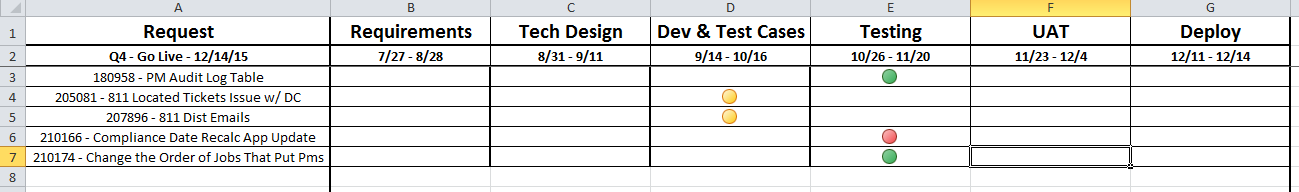I have an array of projects that we track by phases, and I am trying to figure out how (if possible) that I can pull specific data points from that data array. I've created a mock up below picture 1 is what I am working with and the second picture is the data that I would like to pull from the table
The table is set up that a 1,2 or 3 is entered into a field for that project in the particular phase it is in. That number then displays the project status color. The other fields with no indicators are blank.
I basically need to match the project name then have it find the field with a number and return that header.
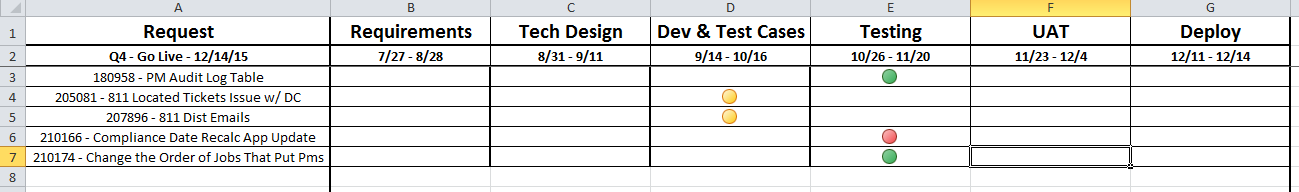
The table is set up that a 1,2 or 3 is entered into a field for that project in the particular phase it is in. That number then displays the project status color. The other fields with no indicators are blank.
I basically need to match the project name then have it find the field with a number and return that header.