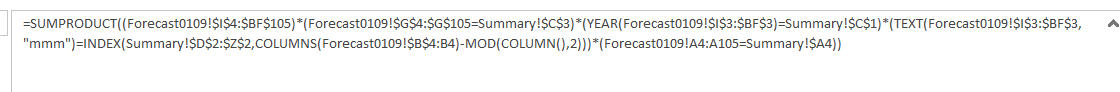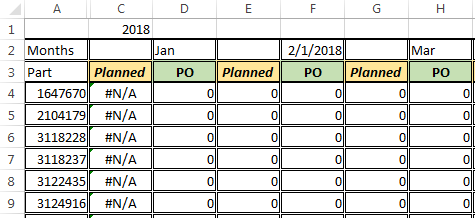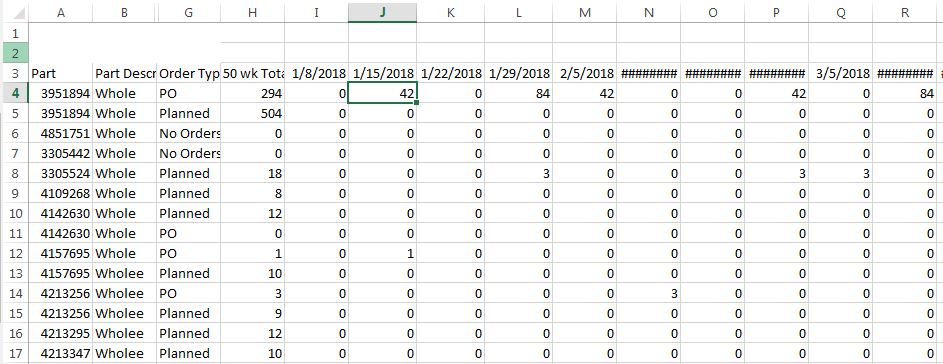Hello ,
NEw to this forum and would to get help(first thank you in advanced)!!
I need help to create a formula that sum the following Summary below?
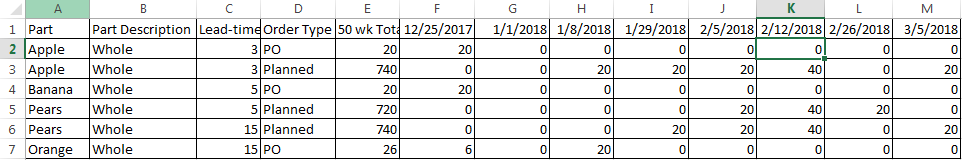
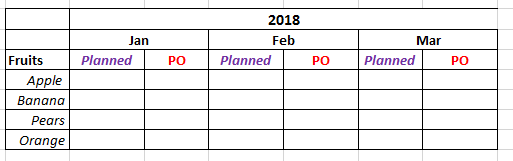
<colgroup><col><col><col><col><col><col><col><col><col><col span="2"><col><col></colgroup><tbody>
</tbody>
NEw to this forum and would to get help(first thank you in advanced)!!
I need help to create a formula that sum the following Summary below?
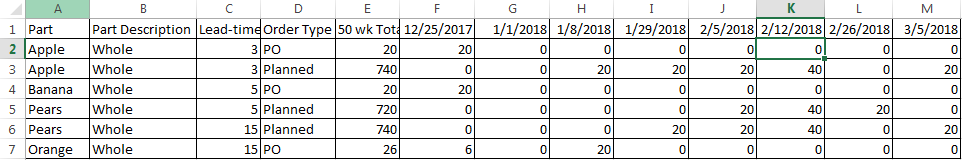
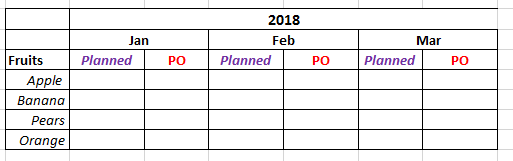
<colgroup><col><col><col><col><col><col><col><col><col><col span="2"><col><col></colgroup><tbody>
</tbody>