I've set the format of the column as "date" to be able to filter easily.
But it's forcing me to type each cell again so that it's identified as date.
The file is generated using company's program database, and i'm trying to filter it by date
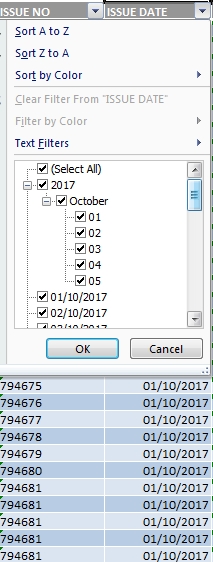
https://ibb.co/cWobCG
http://uploads.im/bP6fx.jpg
Thanks for your help in advance
But it's forcing me to type each cell again so that it's identified as date.
The file is generated using company's program database, and i'm trying to filter it by date
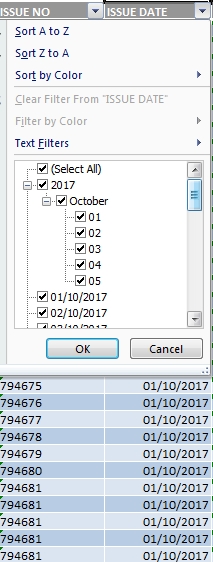
https://ibb.co/cWobCG
http://uploads.im/bP6fx.jpg
Thanks for your help in advance





