Hello everyone,
first off im sorry for the title I couldnt form my problem into an understandable sentencene since im struggling with it myself..
My question/problem is the following as seen in this picture:
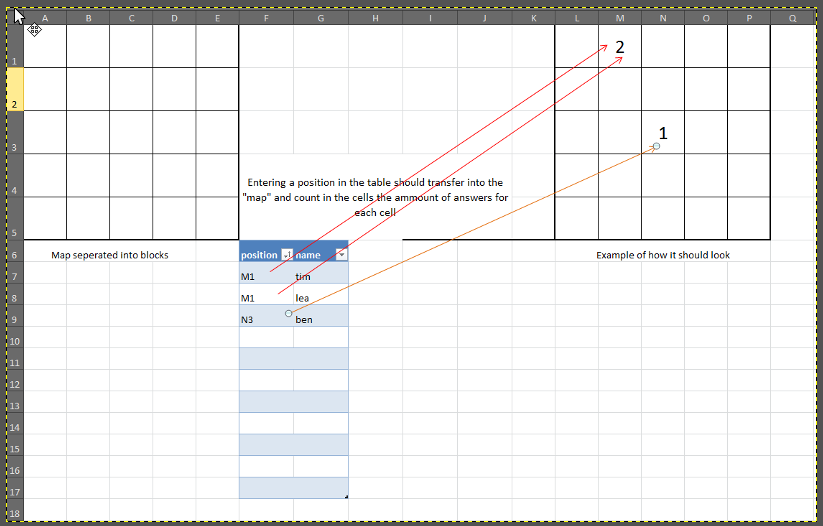
I have an 5x5 Grid and an simple Table underneath it.
Now if I enter an coordinate (Row+column) into the table the Grid should automaticly catch that addition and insert it into the written position with the numbers of total mentions of said cell.
Like in the example on the right, where the cell "M1" is choosen twice and inserts into the grid the number "2" since there are 2 of them.
My Question to put it simple is if it is even possible in Excel to do something like this and if yes how..
English isnt my main langruage so im sorry if some parts are not 100% clear..
Hope you can help me out!
first off im sorry for the title I couldnt form my problem into an understandable sentencene since im struggling with it myself..
My question/problem is the following as seen in this picture:
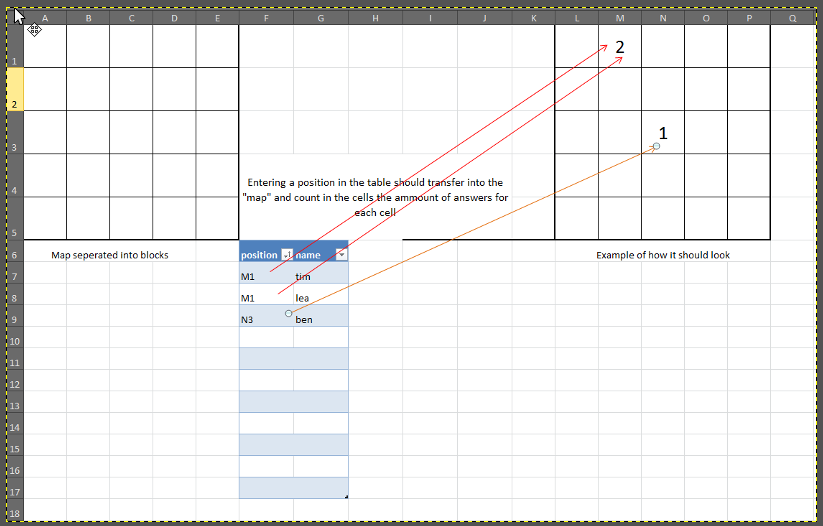
I have an 5x5 Grid and an simple Table underneath it.
Now if I enter an coordinate (Row+column) into the table the Grid should automaticly catch that addition and insert it into the written position with the numbers of total mentions of said cell.
Like in the example on the right, where the cell "M1" is choosen twice and inserts into the grid the number "2" since there are 2 of them.
My Question to put it simple is if it is even possible in Excel to do something like this and if yes how..
English isnt my main langruage so im sorry if some parts are not 100% clear..
Hope you can help me out!





