anchorruud
New Member
- Joined
- Aug 18, 2010
- Messages
- 1
What would be the macro and vba code for this project? Here is a print screen of a project I have designed. It is for a small hotel, for group sales managers. I don't want them to have access to change the excel file. Currently they manually put in all the dates they are looking for to get a group rate. I have the excel sheet protected but I want them to have a simple GUI they can input dates, request the number of rooms that will be needed across multiple dates and then a rate will be spit out for them. Currently I have an excel file that can do all of this for them.....but unfortunately they dont all know how to use excel and it has multiple years on the sheet (alot of info to scroll through to find dates).
I have two text boxes one for input one for output, one command button, a monthview calendar with multiple date selection
Here is all i have got for vba code, no macro created yet.
Essentially what I would like to see happen is they would first: pick dates, then choose the number of rooms needed per each of those dates, so the formula would find the dates in each row put the number of rooms in the cell next to the dates then call up whatever number shows up in cell N1. The excel already has all the formulas done. I just need it to find and input and then retrieve. Not sure how to do ANY of that. I am using american dates.....I can have them formatted to do either usa dates (mm,dd,yyyy) or retrieve as a serial number that corresponds to a date, whichever is easiest.
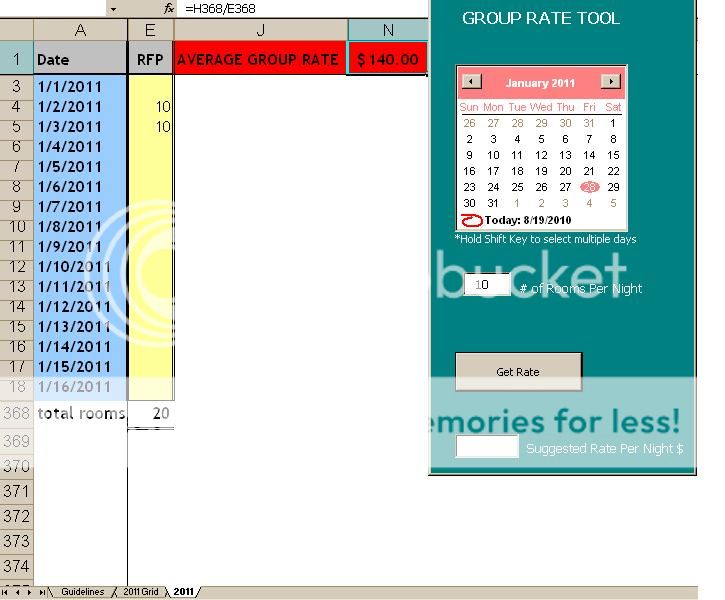
Private Sub CmdGetRate_Click()
End Sub
Private Sub MonthView1_DateClick(ByVal DateClicked As Date)
End Sub
Private Sub RoomsPerNight_Change()
End Sub
Private Sub SuggestedRate_Enter()
End Sub
What do you guys suggest?
I have two text boxes one for input one for output, one command button, a monthview calendar with multiple date selection
Here is all i have got for vba code, no macro created yet.
Essentially what I would like to see happen is they would first: pick dates, then choose the number of rooms needed per each of those dates, so the formula would find the dates in each row put the number of rooms in the cell next to the dates then call up whatever number shows up in cell N1. The excel already has all the formulas done. I just need it to find and input and then retrieve. Not sure how to do ANY of that. I am using american dates.....I can have them formatted to do either usa dates (mm,dd,yyyy) or retrieve as a serial number that corresponds to a date, whichever is easiest.
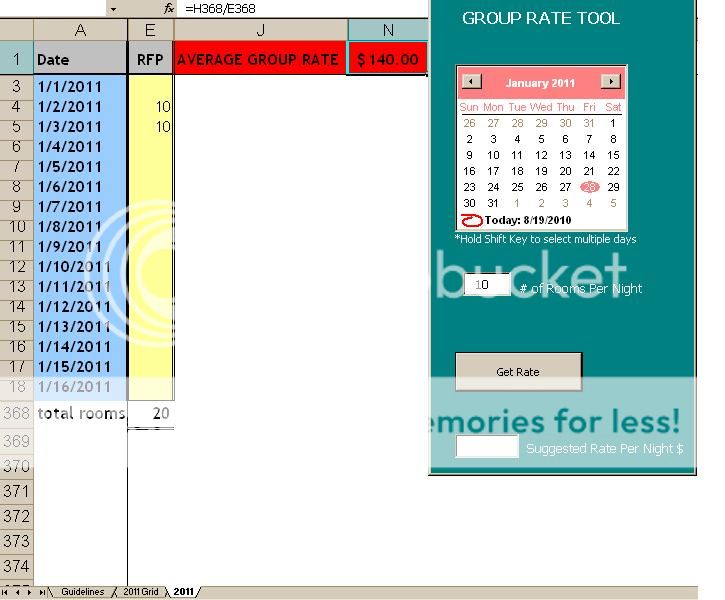
Private Sub CmdGetRate_Click()
End Sub
Private Sub MonthView1_DateClick(ByVal DateClicked As Date)
End Sub
Private Sub RoomsPerNight_Change()
End Sub
Private Sub SuggestedRate_Enter()
End Sub
What do you guys suggest?





