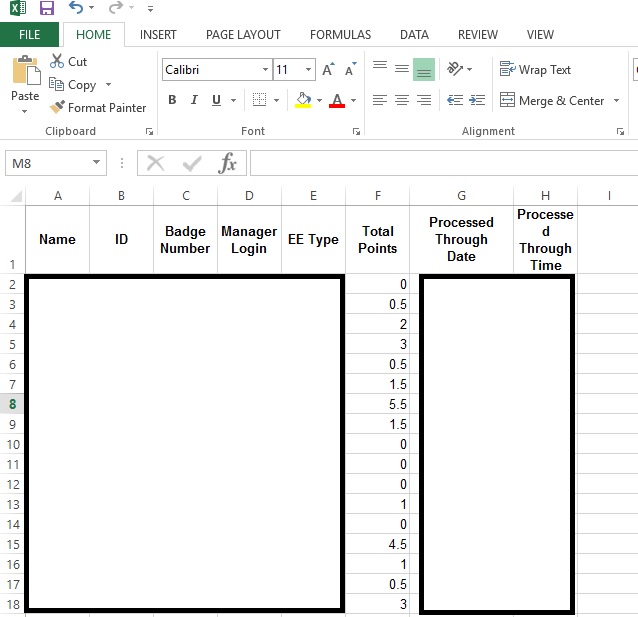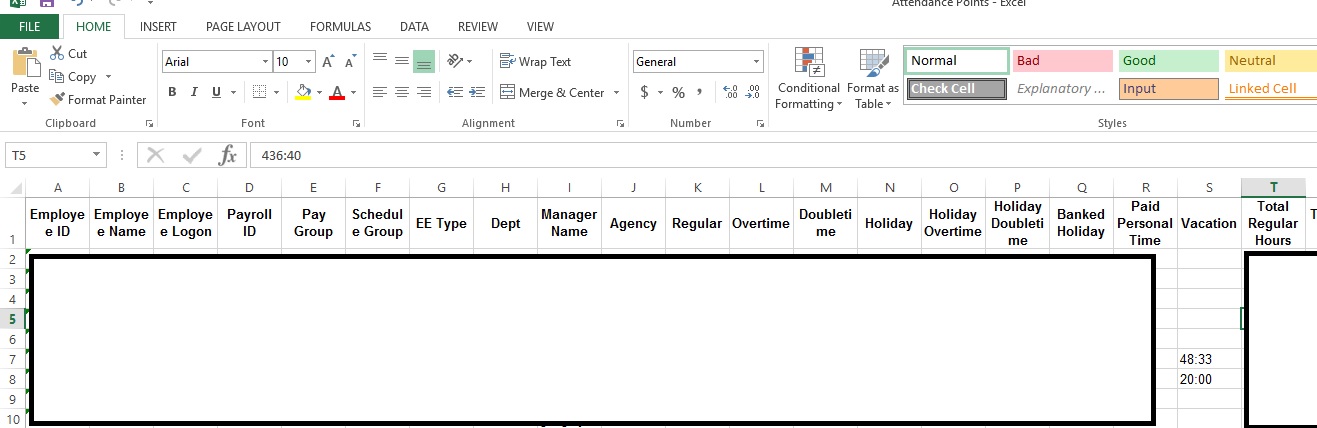-
If you would like to post, please check out the MrExcel Message Board FAQ and register here. If you forgot your password, you can reset your password.
You are using an out of date browser. It may not display this or other websites correctly.
You should upgrade or use an alternative browser.
You should upgrade or use an alternative browser.
VBA macro to remove rows if column has value?
Excel Facts
Who is Mr Spreadsheet?
Author John Walkenbach was Mr Spreadsheet until his retirement in June 2019.
Fluff
MrExcel MVP, Moderator
- Joined
- Jun 12, 2014
- Messages
- 90,589
- Office Version
- 365
- Platform
- Windows
How about
Code:
Sub DelNon0()
With Range("I2:I" & Range("H" & Rows.Count).End(xlUp).Row)
.Value = Evaluate("if(" & .Offset(, -3).Address & "<>0,1,"""")")
.SpecialCells(xlConstants).EntireRow.Delete
End With
End Sub
Upvote
0
Hi Fluffy
Thanks for the quick reply.
As far as I know, the cells are empty..
I'm copying these from another program that I exported to excel.
So basically, I want to delete the rows that have a value under the Vacation column and leave the empty cells.
Thanks
Thanks for the quick reply.
As far as I know, the cells are empty..
I'm copying these from another program that I exported to excel.
So basically, I want to delete the rows that have a value under the Vacation column and leave the empty cells.
Thanks
Upvote
0
Fluff
MrExcel MVP, Moderator
- Joined
- Jun 12, 2014
- Messages
- 90,589
- Office Version
- 365
- Platform
- Windows
OK, I misunderstood.
Try this, but do it on a copy first as I don't think the blanks are blank
Try this, but do it on a copy first as I don't think the blanks are blank
Code:
With Range("S2:S" & Range("A" & Rows.Count).End(xlUp).Row)
.Value = .Value
.SpecialCells(xlConstants).EntireRow.Delete
End With
Upvote
0
Similar threads
- Solved
- Replies
- 3
- Views
- 104
- Replies
- 4
- Views
- 304
- Replies
- 18
- Views
- 430
- Replies
- 4
- Views
- 276