Add Any Excel Icon to the QAT
September 09, 2014 - by Bill Jelen
Have you found a great Excel feature that is buried three clicks deep? Make it always be 1 click away by adding it to the Quick Access Toolbar (QAT).
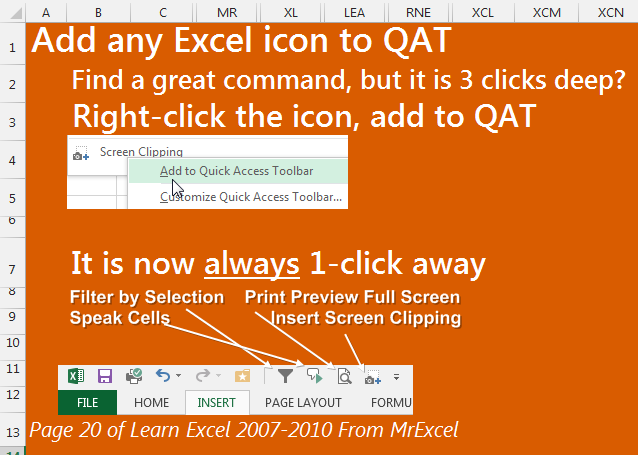
Adding to the QAT is simple: Right-click the icon and choose Add to Quick Access Toolbar.
This is one of the tips in Learn Excel 2007-2010 from MrExcel – 512 Excel Mysteries Solved.
