Insomnia81
New Member
- Joined
- Dec 16, 2015
- Messages
- 5
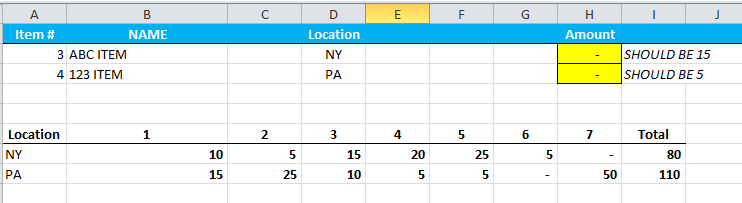
What I'm trying to do is have a formula return a correct value in the "H" column depending on "Item #" and "Location". The numbers 1-7 on the table at the bottom are the "Item #". So for example cell H2 should be "15" from cell D7.
I assume this has to be done with index and match, but I'm not too familiar with the formula. I tried a combo of v and h lookups, but I got a huge mess where I couldn't find the error.





