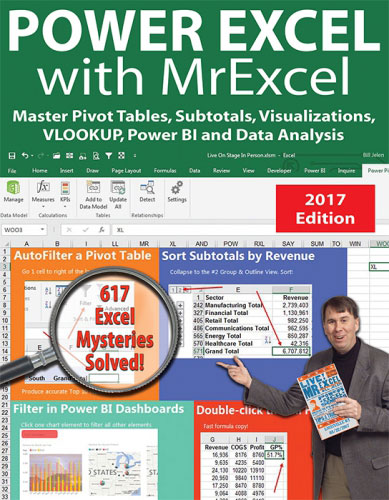Excel Subtotals Straight to the Point
February 2018
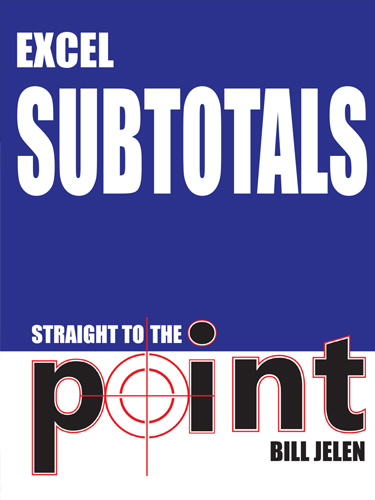
Everything you ever needed to know about Excel Subtotals
I used to use the Subtotals feature daily after downloading mainframe data. This book covers every tip and trick for using Subtotals.
Add to Cart: $3.99 »- 64 Pages
- Publisher: Holy Macro! Books
- PDF ISBN: 978-1-61547-243-7
While I had 86 appearances on TechTV's Call for Help with Leo Laporte, the one episode that generated the most viewer mail was my 26th, when I took a few minutes and showed one of the most mundane examples ever: How to add subtotals to a data set.
This book completely and thoroughly covers every trick I know about Subtotals. In the course of writing the book, the content ended up in these sections:
- How to get your data ready for subtotals
- Adding Subtotals. Showing only the Subtotals. Sorting Subtotals. Formatting Subtotals
- Subtotal Tricks
- Subtotal Troubleshooting: How to get Medians. How to do Horizontal Subtotals
- Using the SUBTOTAL function without using the Subtotal command: Total Visible or SUMIF Filtered
- Using SUBTOTAL's cousin AGGREGATE including a fairly complex array formula example
- Creating Subtotals with VBA
- Skipping Subtotals and building your summary report with Power Query
-
Why Have a Book on Subtotals
-
Part 1 - Preparing Your Data and Adding Subtotals
- How to Set up Your Data for Subtotals
- How to Fit a Multiline Heading into One Cell
- No Tiny Blank Columns Between Columns
- How to Sort Data
- Sort Days of the Week
- Sort a Report into a Custom Sequence
- Add Subtotals to a Data set
-
Part 2 - Subtotal Tricks & Techniques
- Use Group & Outline Buttons to Collapse Subtotaled Data
- Manually Apply Groups
- Group Report Sections
- Subtotals Above Each Group
- Copy Just Totals from Subtotaled Data
- Sort Largest Customers to the Top
- Format the Subtotal Rows
- Add Other Text to the Subtotal Lines
- Subtotal One Column and Count Another Column
- Subtotal by Month With Daily Dates
- Subtotals by Product Within Region
- Add a Page Break For each Group
- My Manager Wants a Blank Line After Each Subtotal
- Add a Calculation Only to the Subtotal Rows
- Shift Subtotals One Column to the Right
- Finding G/L Accounts Not in Balance
-
Part 3 - Subtotal Troubleshooting
- Why Is Final Subtotal Row Appearing After Many Blank Rows?
- Enter a Grand Total of Data Manually Subtotaled
- Why Does Subtotal Dialog Sometimes Default to Count?
- Adding Subtotals to Dozens of Columns
- Can You Get Medians?
- Horizontal Subtotals
- Subtotals Don't Work with Tables
-
Part 4 - Using the SUBTOTAL function without Invoking the Command
- Adding a Total Visible Below a Filtered Data Set
- Using 109 For Rows Manually Hidden
- The 9 Basic Arguments
- The 9 New Arguments
- SUMIF or COUNTIF of Filtered Data
-
Part 5 - Introducing AGGREGATE
- New Arguments for What to Ignore
- New Arguments for Aggregation Function
- Some Functions Require a Fourth Argument in AGGREGATE
- How is SMALL or LARGE Different than MIN or MAX?
- Doing MINIFS or MAXIFS Before They Existed
-
Part 6 - Using VBA with Subtotals
- Creating Subtotals Using VBA
- VBA & TEXTJOIN to Subtotal Dozens of Columns
-
Part 7 - Replacing Subtotals With Power Query
- Using Power Query to Get #2 View of Subtotals
About The 'Straight to the Point' Series
Books in this series are designed to thoroughly cover one targeted aspect of Excel.