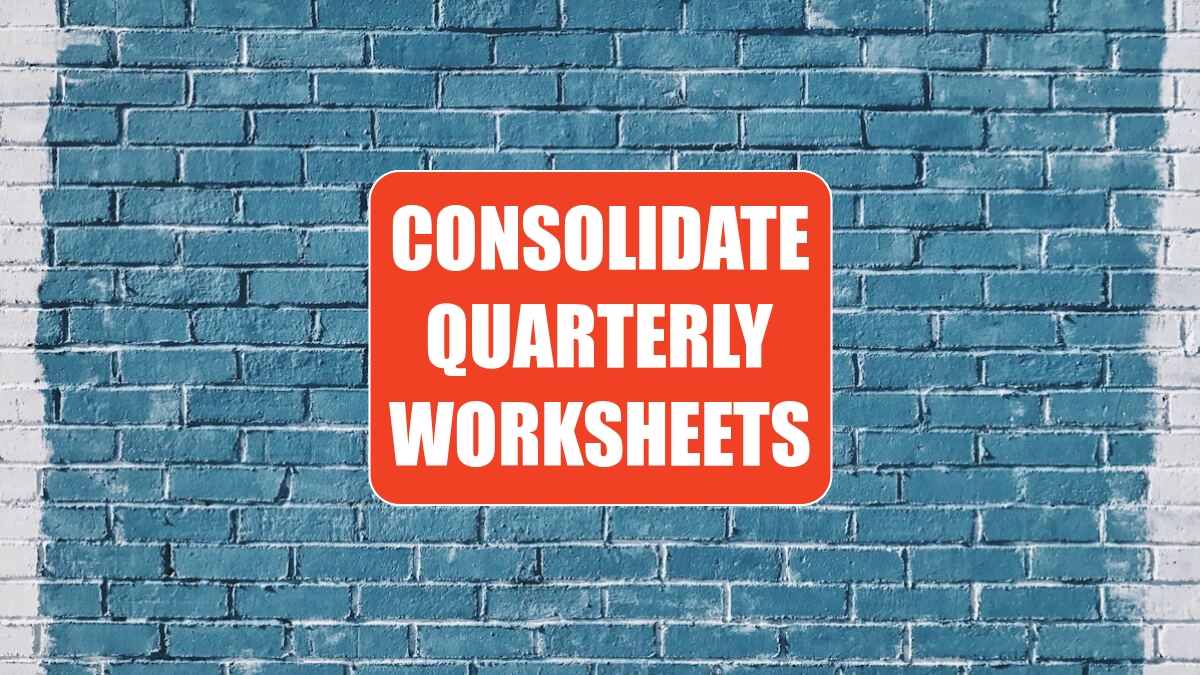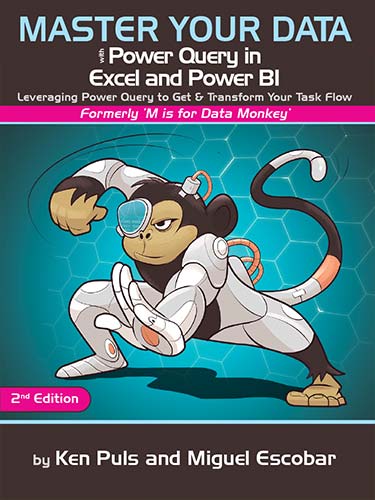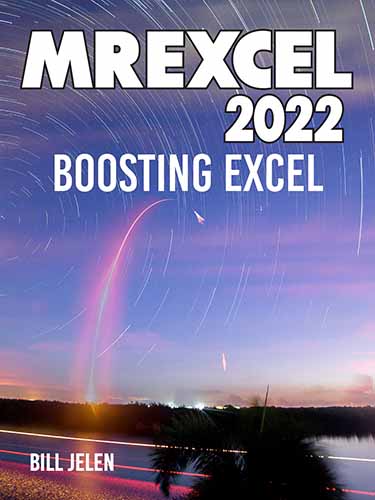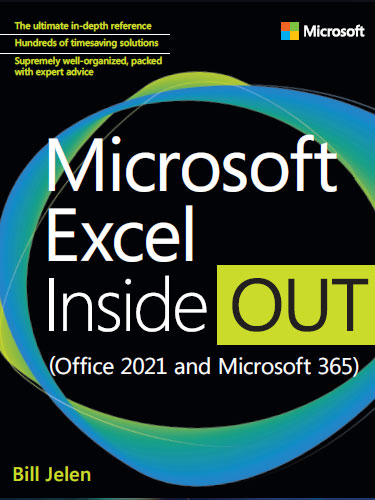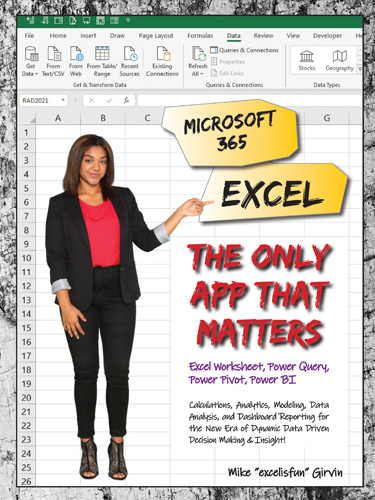Excel 2024: Change the Calculation in a Pivot Table
May 8, 2024 - by Bill Jelen
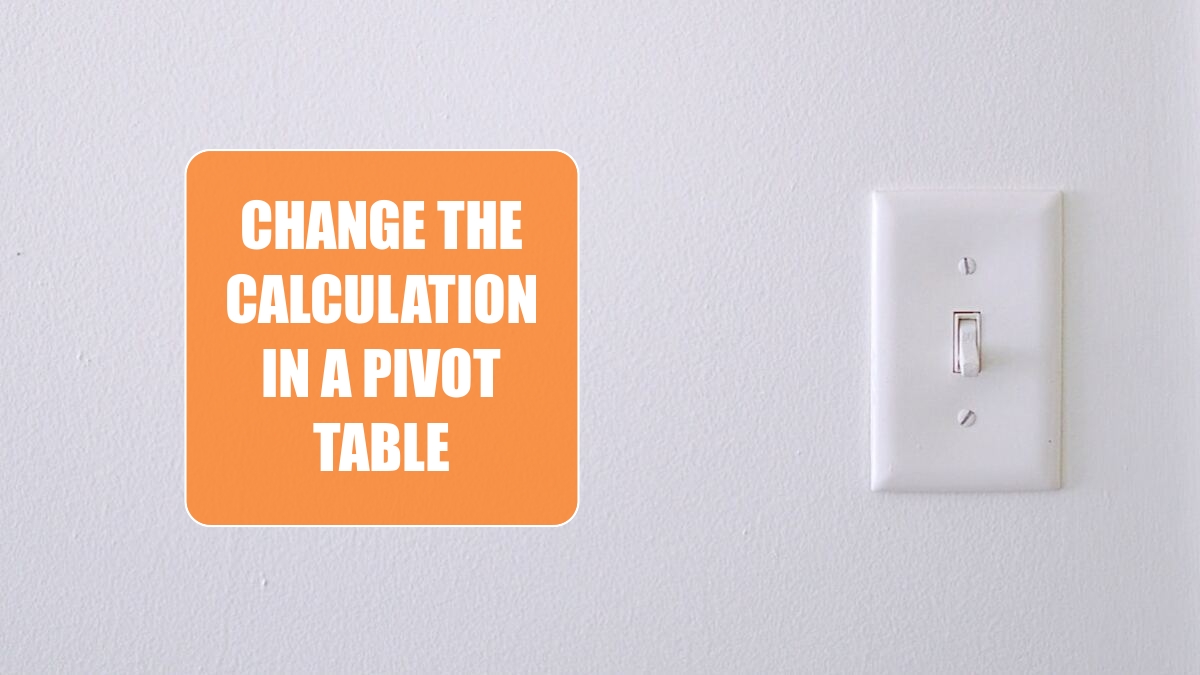
Pivot tables offer a myriad of calculations in the Field Settings dialog box. Here is a faster way to change a calculation:
1. Drag Revenue to the Values area twice.
2. Double-click on the heading Sum of Revenue2. Excel opens the Value Field Settings dialog.
3. Click on Show Values As and select % of Column Total from the dropdown.
4. Type a new name in the Custom Name field, such as % of Total.