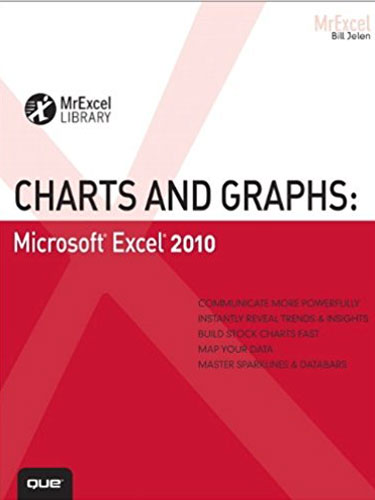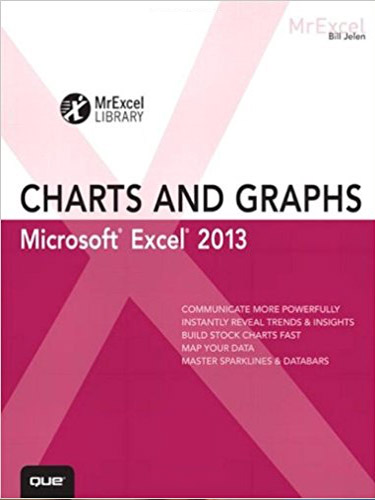Charts And Graphs Microsoft Excel 2007
April 2007
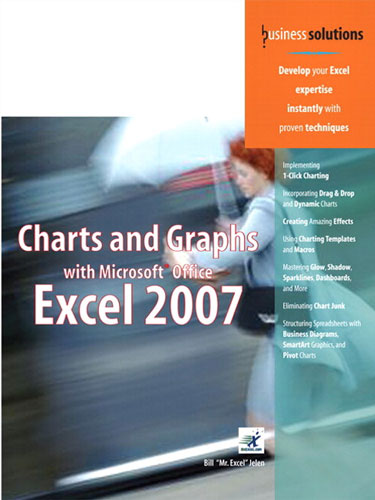
More than a how-to and reference, this book also provides the why-tos and when-tos, with serious consideration given to layout best practices and design possibilities–a very well-rounded resource.
- 480 Pages
- Publisher: QUE Publishing
- ISBN: 978-0789736109
Turn Data into Meaningful, Informational Charts
After 15 years with no updates to the Excel charting engine, Microsoft has provided a complete rewrite of the chart rendering engine in Excel 2007. Charts can convey much more than numbers alone can because charts present data in a visual way that makes it easier to see the meaning behind the numbers. With the new charting capabilities in Microsoft Office Excel 2007, it's easier than ever to turn raw data into meaningful information. However, no amount of soft glow or glass bevel effects will help you communicate your data if you use the wrong chart type. This book helps you choose the right charting type!
Learn how to coax Excel to create many charts you might not have believed were possible!
This book will walk through each chart type, how to create them, how to utilize them, and special options available for each chart. It discusses themes, colors, creating metallic charts, shadows, transparency, etc. You'll learn techniques that allow you to ditch the Microsoft defaults and actually create charts that communicate your point.
You will also learn why the Excel stock charts are so restrictive and how you can easily turn any line chart into a stock chart - without any limitations. Find out how to add invisible series to make columns float in midair. This book shows you how to create charts right in Excel cells using the new Excel 2007 data bars - or even the decades-old REPT function!
Design Charts Like the Pros!
Throughout the book, case studies take a look at charts designed outside of Excel. The book then takes you through the (usually non-intuitive) steps required to replicate the chart in Excel.
These case studies range from charts created by the McKinsey chart guru Gene Zelazny to charts created by Alfred E. Neuman. You can decide if Kyle Fletcher went too far in his chart comparing John Denver’s record sales before and after the airplane crash. See new uses for Radar Charts. Create Edward Tufte – style sparklines. Replicate the difficult charts used by Professor Charles H. Franklin when creating his Political Arithmetik blog.
- Introduction
- 1. Introducing Charts in Excel 2007
- 2. Customizing Charts
- 3. Creating Charts That Show Trends
- 4. Creating Charts That Show Differences
- 5. Creating Charts That Relationships
- 6. Creating Stock Analysis Chart
- 7. Advanced Chart Techniques
- 8. Creating and Using Pivot Charts
- 9. Presenting Data Visually Without Charts
- 10. Presenting Your Excel Data on a Map Using Microsoft MapPoint
- 11. Using SmartArt Graphics and Shapes
- 12. Exporting Your Charts for Use Outside of Excel
- 13. Using Excel VBA to Create Charts
- 14. Knowing When Someone Is Lying to You with a Chart
- A. Charting References