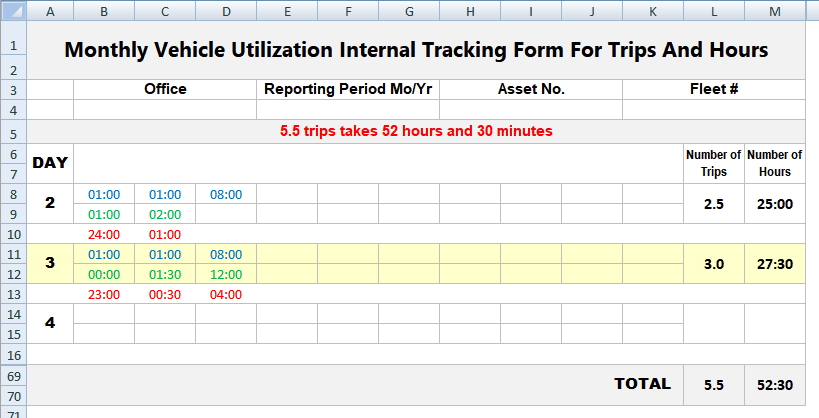I am having an issue summing up total time.
Users are entering start and stop times, in military format, which get summed up each day. The format for these cells are CUSTOM hh:mm
I use a calculation to get the sum of each start/time for total time in a day. Format for these cells are is TIME 13:30 (so if you entered 08:00 to 10:30, TIME output is 2:30)
This works fine as fine I think. Unless the TIME output should be 2.5 hours?
Now I have tried to AUTOSUM feature to get the grand monthly total from the 31 TIME cells as listed above.
It looks like it's calculating properly as I enter the times UNTIL it starts to add over 24 hours. Then it reverts back to 01:00 if for example grand total was 25 hours for the month.
Most of the solutions I've found on the internet state that all I have to do is change the format to [h]:mm
This does not yield the correct answer.
So for this example, let's say the total hours for the month is 25 hours. AUTOSUM shows 01:00 for total time. If I use CUSTOM format with [h]:mm the total time changes from 01:00 to 5929:00, while I am trying to get 25:00 for the correct output.
I am not sure where I went wrong but apparently I did. Any help would be appreciated.
Thanks!
Users are entering start and stop times, in military format, which get summed up each day. The format for these cells are CUSTOM hh:mm
I use a calculation to get the sum of each start/time for total time in a day. Format for these cells are is TIME 13:30 (so if you entered 08:00 to 10:30, TIME output is 2:30)
This works fine as fine I think. Unless the TIME output should be 2.5 hours?
Now I have tried to AUTOSUM feature to get the grand monthly total from the 31 TIME cells as listed above.
It looks like it's calculating properly as I enter the times UNTIL it starts to add over 24 hours. Then it reverts back to 01:00 if for example grand total was 25 hours for the month.
Most of the solutions I've found on the internet state that all I have to do is change the format to [h]:mm
This does not yield the correct answer.
So for this example, let's say the total hours for the month is 25 hours. AUTOSUM shows 01:00 for total time. If I use CUSTOM format with [h]:mm the total time changes from 01:00 to 5929:00, while I am trying to get 25:00 for the correct output.
I am not sure where I went wrong but apparently I did. Any help would be appreciated.
Thanks!