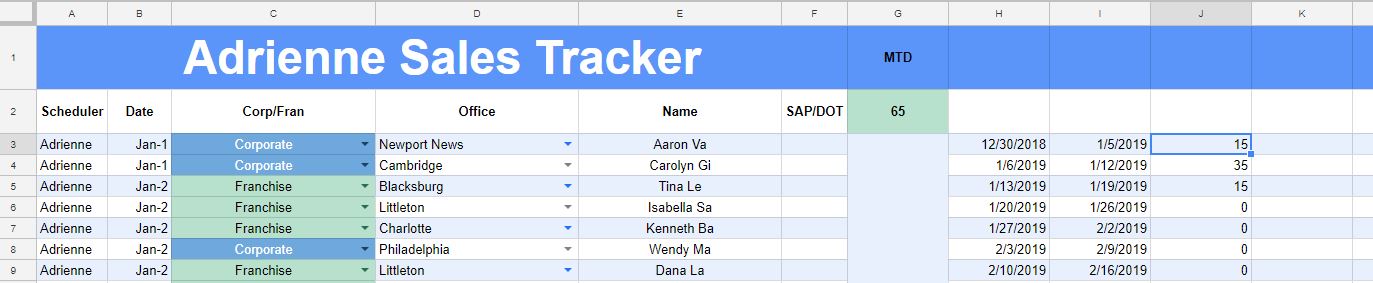I've attached an image below that should help with this question. I have two columns with a start date and end date (columns H and I), and column J counts all dates in column B between the given dates. Here is the formula in cell J3: =SUMPRODUCT((B:B>=$H3)*(B:B<=$I3))
I am looking to have column K do the same, but only count the dates within the given ranges from column B if the adjacent cell (column C) reads "Corporate". So if this formula was functioning, cell K3 should return "3". Any ideas? Thanks in advance!
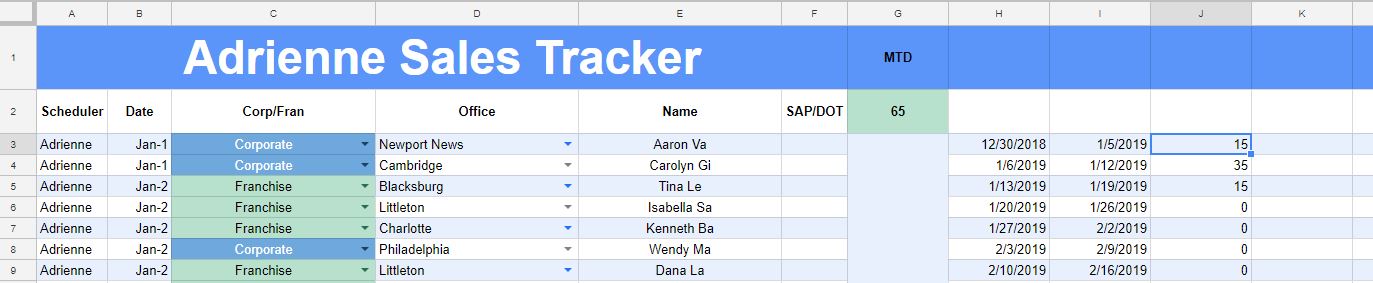
I am looking to have column K do the same, but only count the dates within the given ranges from column B if the adjacent cell (column C) reads "Corporate". So if this formula was functioning, cell K3 should return "3". Any ideas? Thanks in advance!