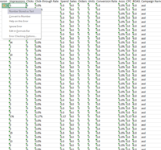An Quala
Board Regular
- Joined
- Mar 21, 2022
- Messages
- 146
- Office Version
- 2021
- Platform
- Windows
Hello, so when I download this sheet from the web, it always shows this error "Convert to number", basically in few of columns (where there are numbers) it is stored as different format which does not allow you to sort with number and mathematical operations, I change it manually with text-to-column option or by directly clicking on error message and select "Number stored as text" and it works fine,
Now I want a VBA Code which can do it,
Kindly note that there are only few columns which are having this error for example T, AA, AB, AC. AD, AE, etc so you can just do for these columns or full sheet as well, both will work fine as other data won't get affected,
EDIT: Somehow here in XL2BB, it already has changed the format into numbers apparently, but you would understand what problem I am facing, I am also attaching a screenshot of the problem.
Thank you in advance.
Now I want a VBA Code which can do it,
Kindly note that there are only few columns which are having this error for example T, AA, AB, AC. AD, AE, etc so you can just do for these columns or full sheet as well, both will work fine as other data won't get affected,
EDIT: Somehow here in XL2BB, it already has changed the format into numbers apparently, but you would understand what problem I am facing, I am also attaching a screenshot of the problem.
Thank you in advance.
| Deleting Rows Macro.xlsm | |||||||||||||||||||||||||||||||||||||||||||||
|---|---|---|---|---|---|---|---|---|---|---|---|---|---|---|---|---|---|---|---|---|---|---|---|---|---|---|---|---|---|---|---|---|---|---|---|---|---|---|---|---|---|---|---|---|---|
| A | B | C | D | E | F | G | H | I | J | K | L | M | N | O | P | Q | R | S | T | U | V | W | X | Y | Z | AA | AB | AC | AD | AE | AF | AG | AH | AI | AJ | AK | AL | AM | AN | AO | AP | AQ | |||
| 1 | Product | Entity | Operation | Campaign Id | Ad Group Id | Portfolio Id | Ad Id (Read only) | Keyword Id (Read only) | Product Targeting Id (Read only) | Campaign Name | Ad Group Name | Start Date | End Date | Targeting Type | State | Daily Budget | SKU | ASIN | Ad Group Default Bid | Bid | Keyword Text | Match Type | Bidding Strategy | Placement | Percentage | Product Targeting Expression | Impressions | Clicks | Click-through Rate | Spend | Sales | Orders | Units | Conversion Rate | Acos | CPC | ROAS | Campaign Name (Informational only) | Ad Group Name (Informational only) | Campaign State (Informational only) | Ad Group State (Informational only) | Ad Group Default Bid (Informational only) | Resolved Product Targeting Expression (Informational only) | ||
| 2 | Sponsored Products | Keyword | 51810182230962 | 103843358501771 | 133091597391670 | enabled | 0.58 | dfg | broad | 0 | 0 | 0.0% | 0.0 | 0.0 | 0 | 0 | 0.0 | 0.0% | 0.0 | 0.0 | asd | asd | enabled | enabled | 0.4 | ||||||||||||||||||||
| 3 | Sponsored Products | Keyword | 51810182230962 | 103843358501771 | 20484689160127 | enabled | 0.64 | dfg | broad | 2085 | 10 | 0.48% | 5.0 | 0.0 | 0 | 0 | 0.0 | 0.0% | 0.5 | 0.0 | asd | asd | enabled | enabled | 0.4 | ||||||||||||||||||||
| 4 | Sponsored Products | Keyword | 51810182230962 | 103843358501771 | 147161619594891 | enabled | 0.58 | dfg | broad | 23 | 0 | 0.0% | 0.0 | 0.0 | 0 | 0 | 0.0 | 0.0% | 0.0 | 0.0 | asd | asd | enabled | enabled | 0.4 | ||||||||||||||||||||
| 5 | Sponsored Products | Keyword | 51810182230962 | 103843358501771 | 117074780596747 | enabled | 0.62 | dfg | broad | 394 | 0 | 0.0% | 0.0 | 0.0 | 0 | 0 | 0.0 | 0.0% | 0.0 | 0.0 | asd | asd | enabled | enabled | 0.4 | ||||||||||||||||||||
| 6 | Sponsored Products | Keyword | 51810182230962 | 103843358501771 | 198054310782002 | enabled | 0.64 | dfg | broad | 0 | 0 | 0.0% | 0.0 | 0.0 | 0 | 0 | 0.0 | 0.0% | 0.0 | 0.0 | asd | asd | enabled | enabled | 0.4 | ||||||||||||||||||||
| 7 | Sponsored Products | Keyword | 51810182230962 | 103843358501771 | 216796694767871 | enabled | 0.64 | dfg | broad | 231 | 0 | 0.0% | 0.0 | 0.0 | 0 | 0 | 0.0 | 0.0% | 0.0 | 0.0 | asd | asd | enabled | enabled | 0.4 | ||||||||||||||||||||
| 8 | Sponsored Products | Keyword | 51810182230962 | 103843358501771 | 116800394856451 | enabled | 0.64 | dfg | broad | 6 | 0 | 0.0% | 0.0 | 0.0 | 0 | 0 | 0.0 | 0.0% | 0.0 | 0.0 | asd | asd | enabled | enabled | 0.4 | ||||||||||||||||||||
| 9 | Sponsored Products | Keyword | 224654867824700 | 186267109368336 | 83911309498353 | enabled | 1.08 | dfg | exact | 0 | 0 | 0.0% | 0.0 | 0.0 | 0 | 0 | 0.0 | 0.0% | 0.0 | 0.0 | asd | asd | enabled | enabled | 1.1 | ||||||||||||||||||||
| 10 | Sponsored Products | Keyword | 224654867824700 | 186267109368336 | 53354652434783 | enabled | 1.08 | dfg | exact | 0 | 0 | 0.0% | 0.0 | 0.0 | 0 | 0 | 0.0 | 0.0% | 0.0 | 0.0 | asd | asd | enabled | enabled | 1.1 | ||||||||||||||||||||
| 11 | Sponsored Products | Keyword | 224654867824700 | 186267109368336 | 2712747284010 | enabled | 0.97 | dfg | exact | 34 | 0 | 0.0% | 0.0 | 0.0 | 0 | 0 | 0.0 | 0.0% | 0.0 | 0.0 | asd | asd | enabled | enabled | 1.1 | ||||||||||||||||||||
| 12 | Sponsored Products | Keyword | 224654867824700 | 186267109368336 | 8880509831632 | enabled | 0.97 | dfg | exact | 2 | 0 | 0.0% | 0.0 | 0.0 | 0 | 0 | 0.0 | 0.0% | 0.0 | 0.0 | asd | asd | enabled | enabled | 1.1 | ||||||||||||||||||||
| 13 | Sponsored Products | Keyword | 224654867824700 | 186267109368336 | 29871655919998 | enabled | 1.08 | dfg | exact | 1 | 0 | 0.0% | 0.0 | 0.0 | 0 | 0 | 0.0 | 0.0% | 0.0 | 0.0 | asd | asd | enabled | enabled | 1.1 | ||||||||||||||||||||
| 14 | Sponsored Products | Keyword | 224654867824700 | 186267109368336 | 207922361834615 | enabled | 1.57 | dfg | exact | 10 | 0 | 0.0% | 0.0 | 0.0 | 0 | 0 | 0.0 | 0.0% | 0.0 | 0.0 | asd | asd | enabled | enabled | 1.1 | ||||||||||||||||||||
| 15 | Sponsored Products | Keyword | 224654867824700 | 186267109368336 | 82552476516641 | enabled | 0.8 | dfg | exact | 0 | 0 | 0.0% | 0.0 | 0.0 | 0 | 0 | 0.0 | 0.0% | 0.0 | 0.0 | asd | asd | enabled | enabled | 1.1 | ||||||||||||||||||||
| 16 | Sponsored Products | Keyword | 224654867824700 | 186267109368336 | 125041523559069 | enabled | 1.08 | dfg | exact | 0 | 0 | 0.0% | 0.0 | 0.0 | 0 | 0 | 0.0 | 0.0% | 0.0 | 0.0 | asd | asd | enabled | enabled | 1.1 | ||||||||||||||||||||
| 17 | Sponsored Products | Keyword | 224654867824700 | 186267109368336 | 178224892278959 | enabled | 1.17 | dfg | exact | 0 | 0 | 0.0% | 0.0 | 0.0 | 0 | 0 | 0.0 | 0.0% | 0.0 | 0.0 | asd | asd | enabled | enabled | 1.1 | ||||||||||||||||||||
| 18 | Sponsored Products | Keyword | 224654867824700 | 186267109368336 | 237702370532591 | enabled | 1.25 | dfg | exact | 1 | 0 | 0.0% | 0.0 | 0.0 | 0 | 0 | 0.0 | 0.0% | 0.0 | 0.0 | asd | asd | enabled | enabled | 1.1 | ||||||||||||||||||||
| 19 | Sponsored Products | Keyword | 60228050322464 | 225369445700841 | 232179385161330 | enabled | 0.11 | dfg | phrase | 1 | 0 | 0.0% | 0.0 | 0.0 | 0 | 0 | 0.0 | 0.0% | 0.0 | 0.0 | asd | asd | enabled | enabled | 0.06 | ||||||||||||||||||||
| 20 | Sponsored Products | Keyword | 60228050322464 | 225369445700841 | 255771627511436 | enabled | 0.12 | dfg | phrase | 0 | 0 | 0.0% | 0.0 | 0.0 | 0 | 0 | 0.0 | 0.0% | 0.0 | 0.0 | asd | asd | enabled | enabled | 0.06 | ||||||||||||||||||||
| 21 | Sponsored Products | Keyword | 60228050322464 | 225369445700841 | 176928454042161 | enabled | 0.12 | dfg | phrase | 0 | 0 | 0.0% | 0.0 | 0.0 | 0 | 0 | 0.0 | 0.0% | 0.0 | 0.0 | asd | asd | enabled | enabled | 0.06 | ||||||||||||||||||||
| 22 | Sponsored Products | Keyword | 60228050322464 | 225369445700841 | 81841757906585 | enabled | 0.12 | dfg | phrase | 0 | 0 | 0.0% | 0.0 | 0.0 | 0 | 0 | 0.0 | 0.0% | 0.0 | 0.0 | asd | asd | enabled | enabled | 0.06 | ||||||||||||||||||||
| 23 | Sponsored Products | Keyword | 60228050322464 | 225369445700841 | 80654821572179 | enabled | 0.12 | dfg | phrase | 0 | 0 | 0.0% | 0.0 | 0.0 | 0 | 0 | 0.0 | 0.0% | 0.0 | 0.0 | asd | asd | enabled | enabled | 0.06 | ||||||||||||||||||||
| 24 | Sponsored Products | Keyword | 60228050322464 | 225369445700841 | 273551451104575 | enabled | 0.12 | dfg | phrase | 0 | 0 | 0.0% | 0.0 | 0.0 | 0 | 0 | 0.0 | 0.0% | 0.0 | 0.0 | asd | asd | enabled | enabled | 0.06 | ||||||||||||||||||||
| 25 | Sponsored Products | Keyword | 60228050322464 | 225369445700841 | 40001743584860 | enabled | 0.12 | dfg | phrase | 0 | 0 | 0.0% | 0.0 | 0.0 | 0 | 0 | 0.0 | 0.0% | 0.0 | 0.0 | asd | asd | enabled | enabled | 0.06 | ||||||||||||||||||||
| 26 | Sponsored Products | Keyword | 60228050322464 | 225369445700841 | 259424722839019 | enabled | 0.12 | dfg | phrase | 0 | 0 | 0.0% | 0.0 | 0.0 | 0 | 0 | 0.0 | 0.0% | 0.0 | 0.0 | asd | asd | enabled | enabled | 0.06 | ||||||||||||||||||||
| 27 | Sponsored Products | Keyword | 60228050322464 | 225369445700841 | 278118504947134 | enabled | 0.12 | dfg | phrase | 0 | 0 | 0.0% | 0.0 | 0.0 | 0 | 0 | 0.0 | 0.0% | 0.0 | 0.0 | asd | asd | enabled | enabled | 0.06 | ||||||||||||||||||||
| 28 | Sponsored Products | Keyword | 60228050322464 | 225369445700841 | 98753070646170 | enabled | 0.12 | dfg | phrase | 0 | 0 | 0.0% | 0.0 | 0.0 | 0 | 0 | 0.0 | 0.0% | 0.0 | 0.0 | asd | asd | enabled | enabled | 0.06 | ||||||||||||||||||||
| 29 | Sponsored Products | Product Targeting | 103977923004034 | 221037315953408 | 186561934932770 | enabled | 0.48 | dfg | category="6292252011" | 576 | 1 | 0.17% | 0.37 | 0.0 | 0 | 0 | 0.0 | 0.0% | 0.37 | 0.0 | asd | asd | enabled | enabled | 0.4 | sfdsa | |||||||||||||||||||
| 30 | Sponsored Products | Keyword | 231897683081825 | 64716315089601 | 107190882986 | enabled | 1.08 | dfg | exact | 0 | 0 | 0.0% | 0.0 | 0.0 | 0 | 0 | 0.0 | 0.0% | 0.0 | 0.0 | asd | asd | enabled | enabled | 0.35 | ||||||||||||||||||||
| 31 | Sponsored Products | Keyword | 231897683081825 | 64716315089601 | 250229049391726 | enabled | 1.08 | dfg | exact | 0 | 0 | 0.0% | 0.0 | 0.0 | 0 | 0 | 0.0 | 0.0% | 0.0 | 0.0 | asd | asd | enabled | enabled | 0.35 | ||||||||||||||||||||
| 32 | Sponsored Products | Keyword | 231897683081825 | 64716315089601 | 159629857812834 | enabled | 0.47 | dfg | exact | 0 | 0 | 0.0% | 0.0 | 0.0 | 0 | 0 | 0.0 | 0.0% | 0.0 | 0.0 | asd | asd | enabled | enabled | 0.35 | ||||||||||||||||||||
| 33 | Sponsored Products | Keyword | 231897683081825 | 64716315089601 | 99621606761191 | enabled | 0.97 | dfg | exact | 19 | 0 | 0.0% | 0.0 | 0.0 | 0 | 0 | 0.0 | 0.0% | 0.0 | 0.0 | asd | asd | enabled | enabled | 0.35 | ||||||||||||||||||||
| 34 | Sponsored Products | Keyword | 231897683081825 | 64716315089601 | 262282056477120 | enabled | 1.08 | dfg | exact | 0 | 0 | 0.0% | 0.0 | 0.0 | 0 | 0 | 0.0 | 0.0% | 0.0 | 0.0 | asd | asd | enabled | enabled | 0.35 | ||||||||||||||||||||
Sheet2 | |||||||||||||||||||||||||||||||||||||||||||||