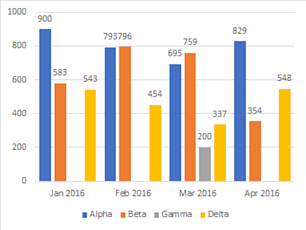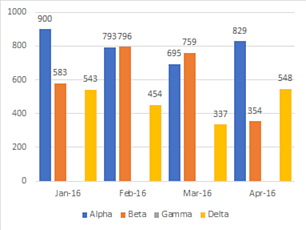So I'm a pretty avid excel user and have all types of cool little tricks and tips i've done over the years with my data...
Today, i'm not able to figure this out.. and maybe there isn't a solution (as i've googled and googled and googled).
I have a chart that has 5 series tied to it. The Series are based off years, broken down by months (series 1 = Jan - Dec for Year selected). The Data selected is a user input range. so it can be a start point of 1/1/2018 and end point of 3/1/201/ and the chart will only show the 3 months. or the user can input 1/1/2013 and end point 1/1/18 and the chart will show the 5 years (month by month comparison for the span of the years).
So, it's easy enough to have offset named ranges to only select the data i need, and i hide the blanks on the chart by using na(), and all of that works great. But when i add data labels, the series that have no data (blanks or 1 designated na() cell), the labels can't be hidden for that cell. Is there a way to make the Series Labels dynamic so that if the series has no data, the labels do not show up? I've tried configuring the number format to $#,###"" but then the $ still shows up.
Only thing I've managed to do is exclude the labels all together, but it looks bare.
any help without a macro would be appreciated.