-
If you would like to post, please check out the MrExcel Message Board FAQ and register here. If you forgot your password, you can reset your password.
You are using an out of date browser. It may not display this or other websites correctly.
You should upgrade or use an alternative browser.
You should upgrade or use an alternative browser.
thisoldman
Well-known Member
- Joined
- Jan 5, 2014
- Messages
- 1,075
Hi bhandari,
I've got the newest chart examples in 2017-12-12_working_bhandari.xlsx
I'm using embedded charts rather than separate chart sheets, one chart per worksheet tab. I used two different sets of ground level data: 7800 and 9025.
Charts to be printed using A0 paper.
841 x 1189 mm or 33.1 x 46.8 in
I allow for printed page margins 25 mm on all four sides, printable area: 791 x 1139 mm
Horizontal axis major divisions = 3 m, minor divisions = 0.3 m
Vertical axis major divisions = 2 m, minor divisions = 0.2 m
Upper fixed bound: 456 m
Lower fixed bound: 402 m
I entered the length and width dimensions in Notes!G5:G6 as the chart size dimensions. Excel changed 44.84 x 31.14 to 44.38 x 30.53.
On my monitor, at 100% magnification, the minor and major gridlines do not align. I do not know if this misalignment is due to the Excel software or if it's due to video and monitor drivers.
Excel does not have true WYSIWYG, What You See Is What You Get. The worksheet tab, the print preview, and the actual printed page always have differences. I do not know what the acceptable tolerance level might be with your hardware.
The two *Defaults charts are the data plotted with no attempt to create a square grid.
With the two *YheightAdj charts, I reduced the vertical plot area height to create a grid of squares. The plotted height does not use a full paper sheet width.
With the two *NewYMax charts, I increased the upper bound of the vertical axis and then adjusted both vertical and horizontal chart dimensions to use as much of the paper sheet as possible.
Are any of these charts acceptable?
https://www.dropbox.com/s/ybhlk3fp5wvtoib/2017-12-12_working_bhandari.xlsx?dl=0
I've got the newest chart examples in 2017-12-12_working_bhandari.xlsx
I'm using embedded charts rather than separate chart sheets, one chart per worksheet tab. I used two different sets of ground level data: 7800 and 9025.
Charts to be printed using A0 paper.
841 x 1189 mm or 33.1 x 46.8 in
I allow for printed page margins 25 mm on all four sides, printable area: 791 x 1139 mm
Horizontal axis major divisions = 3 m, minor divisions = 0.3 m
Vertical axis major divisions = 2 m, minor divisions = 0.2 m
Upper fixed bound: 456 m
Lower fixed bound: 402 m
I entered the length and width dimensions in Notes!G5:G6 as the chart size dimensions. Excel changed 44.84 x 31.14 to 44.38 x 30.53.
On my monitor, at 100% magnification, the minor and major gridlines do not align. I do not know if this misalignment is due to the Excel software or if it's due to video and monitor drivers.
Excel does not have true WYSIWYG, What You See Is What You Get. The worksheet tab, the print preview, and the actual printed page always have differences. I do not know what the acceptable tolerance level might be with your hardware.
The two *Defaults charts are the data plotted with no attempt to create a square grid.
With the two *YheightAdj charts, I reduced the vertical plot area height to create a grid of squares. The plotted height does not use a full paper sheet width.
With the two *NewYMax charts, I increased the upper bound of the vertical axis and then adjusted both vertical and horizontal chart dimensions to use as much of the paper sheet as possible.
Are any of these charts acceptable?
https://www.dropbox.com/s/ybhlk3fp5wvtoib/2017-12-12_working_bhandari.xlsx?dl=0
Upvote
0
Excel Facts
How can you turn a range sideways?
Copy the range. Select a blank cell. Right-click, Paste Special, then choose Transpose.
I have seen all Graphs by this way we are not getting good results.Your graph design showing 10*8 Grid lines
How to fix this?
can i get Your Grid line picture(100% magnification) i hope we can sort out..Might be There is a solution for this
Chart size is good fixed properly
I have attached 2 linkes
U need to add 2 more boxes Like intervals.
try to plot Both linein same chart instead of separate chart
https://drive.google.com/open?id=1pTzRO7x5jq2LxAx5sdPYhjPMFdLwn3bN
https://drive.google.com/open?id=1Ms5tdioXxPER4W9r7UhWekHfWAZtL-lm
Are You interested to join skype calling ?
How to fix this?
can i get Your Grid line picture(100% magnification) i hope we can sort out..Might be There is a solution for this
Chart size is good fixed properly
I have attached 2 linkes
U need to add 2 more boxes Like intervals.
try to plot Both linein same chart instead of separate chart
https://drive.google.com/open?id=1pTzRO7x5jq2LxAx5sdPYhjPMFdLwn3bN
https://drive.google.com/open?id=1Ms5tdioXxPER4W9r7UhWekHfWAZtL-lm
Are You interested to join skype calling ?
Last edited:
Upvote
0
9+025_YHeightAdj
here my chart is working with 10X10 grid lines i have Modified Logarithmic base value=20
its is worked perfectly but intervals changed may be issue is fixing intervals
https://drive.google.com/open?id=1E_t4wrCKoEsoe8Kh5rPPTaUyWVwx1FFf
here my chart is working with 10X10 grid lines i have Modified Logarithmic base value=20
its is worked perfectly but intervals changed may be issue is fixing intervals
https://drive.google.com/open?id=1E_t4wrCKoEsoe8Kh5rPPTaUyWVwx1FFf
Upvote
0
thisoldman
Well-known Member
- Joined
- Jan 5, 2014
- Messages
- 1,075
I have solved the gridlines. Excel made the minor vertical gridlines go out of alignment with the major unit set at 3 and the minor unit set at 0.3. Oddly, the alignment was OK with the major unit at 3 and using the automatic minor unit of 0.6. Too bad that's not what we want.
My solution is to remove the vertical gridlines and use two dummy series error bars for the vertical gridlines. One series for the major gridlines, one for the minor grilines. The error bar gridlines work through all the chart with no misalignment.
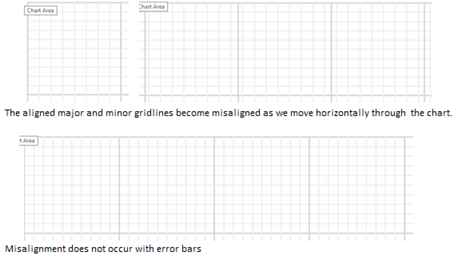
Gridline alignment image is also at https://www.dropbox.com/s/k7oh87laf73sfjh/Clipboard02.png?dl=0
However, bhandari, I'm still slightly confused.
You want the x-axis zero to be centered on the chart. How do you want the x-axis labeled, from negative 105 through zero to positive 105?
I am also unsure about which vertical scale to use. Tell me full-page or partial page vertical scale.
Both the ground level series and the stripped level series go on the same chart. I can do that. I don't know how to read the Fill table or I would add a line for that series, too.
My solution is to remove the vertical gridlines and use two dummy series error bars for the vertical gridlines. One series for the major gridlines, one for the minor grilines. The error bar gridlines work through all the chart with no misalignment.
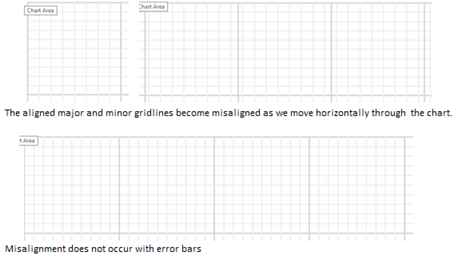
Gridline alignment image is also at https://www.dropbox.com/s/k7oh87laf73sfjh/Clipboard02.png?dl=0
However, bhandari, I'm still slightly confused.
You want the x-axis zero to be centered on the chart. How do you want the x-axis labeled, from negative 105 through zero to positive 105?
I am also unsure about which vertical scale to use. Tell me full-page or partial page vertical scale.
Both the ground level series and the stripped level series go on the same chart. I can do that. I don't know how to read the Fill table or I would add a line for that series, too.
Upvote
0
i would like to suggest no need to fix to A0 size
let it take random (based on intervals) instead of taking 3=0.6
UNITS
--->consider Y-axis (major)2=(minor)0.2---->406 to 460
--->consider X-axis (major) 8=(minor)0.8=-150 to 150 you will get Square box with 10x10
i want to add multiple labels in x -axis
1)label for intervals 8,16,24,32........up to-150 to 150=8-0.8
2)label to write all ground levels text in vertical direction
3)label for stripped levels text in vertical direction
--->Send me a dummy sample i can figure out is it helpful or not
*misalignment does not occur with error bars*(send me excel file)
let it take random (based on intervals) instead of taking 3=0.6
UNITS
--->consider Y-axis (major)2=(minor)0.2---->406 to 460
--->consider X-axis (major) 8=(minor)0.8=-150 to 150 you will get Square box with 10x10
i want to add multiple labels in x -axis
1)label for intervals 8,16,24,32........up to-150 to 150=8-0.8
2)label to write all ground levels text in vertical direction
3)label for stripped levels text in vertical direction
--->Send me a dummy sample i can figure out is it helpful or not
*misalignment does not occur with error bars*(send me excel file)
Last edited:
Upvote
0
thisoldman
Well-known Member
- Joined
- Jan 5, 2014
- Messages
- 1,075
Here's the latest version: https://www.dropbox.com/s/hhvkz6lhu5bm1mq/2017-12-13_working_bhandari.xlsx?dl=0
I'll warn you again that printed copies may not look the same as the monitor display.
I am getting busy with other items. I can't promise you any automation macros.
If these charts meet your approval, you can make the other charts by simply copying one of the existing worksheets to a new tab and pasting the data into the cells I've filled with light yellow.
If these charts still need corrections, I'll gladly make the corrections. If you need the Fill levels added, please post the data set up as an x-column and a y-column and I'll add it to the chart template.
I'll warn you again that printed copies may not look the same as the monitor display.
I am getting busy with other items. I can't promise you any automation macros.
If these charts meet your approval, you can make the other charts by simply copying one of the existing worksheets to a new tab and pasting the data into the cells I've filled with light yellow.
If these charts still need corrections, I'll gladly make the corrections. If you need the Fill levels added, please post the data set up as an x-column and a y-column and I'll add it to the chart template.
Upvote
0
This worked perfectly need little modification in x axis interval
Can u please change it to interval 2 instead of 3 on x-axis or else 3 must come between major lines.. it is showing on major line. if it's not possible take 2 interval
I was looking to add 2 more labels on x-axis..as discussed above
In that label must be update all levels i mean plotting dots measurements need to show in label
✓Graph showing perfectly 10X10.
Can u please change it to interval 2 instead of 3 on x-axis or else 3 must come between major lines.. it is showing on major line. if it's not possible take 2 interval
I was looking to add 2 more labels on x-axis..as discussed above
In that label must be update all levels i mean plotting dots measurements need to show in label
✓Graph showing perfectly 10X10.
Last edited:
Upvote
0
thisoldman
Well-known Member
- Joined
- Jan 5, 2014
- Messages
- 1,075
This is the newest version: https://www.dropbox.com/s/wpeh90j4vuyb1fg/2017-12-14_chart_for_approval_bhandari.xlsx?dl=0
I hope I have given you what you wanted. I also hope I've given enough information so that you may reverse engineer the chart for other occasions. There is no VBA: it's all done with formulas.
Is there more we need to do?
I hope I have given you what you wanted. I also hope I've given enough information so that you may reverse engineer the chart for other occasions. There is no VBA: it's all done with formulas.
Is there more we need to do?
Upvote
0
Hey its look Awesome..(Advanced)
Thank you for Your Valuable time i hope you can spend little more time on it.
need small correction i hope You can fix this issue..then iam done with this, i m attaching image links.
i have added my Requirements on 3 image and 1 excel
For clear Understanding iam attaching all images
https://drive.google.com/open?id=1MdsTcNqGf00gDn3SFn7ftwoHQp1SGB63
https://drive.google.com/open?id=1rUaV8-gDQYK0w3UEORp3QJILM34tCjux
https://drive.google.com/open?id=1jMO6ruo5j6YeGNQHssolOlpbzVPOoXym
https://drive.google.com/open?id=1rr9hiGaeRf2kAu1o6-znndshFlxl3glH
Thank you for Your Valuable time i hope you can spend little more time on it.
need small correction i hope You can fix this issue..then iam done with this, i m attaching image links.
i have added my Requirements on 3 image and 1 excel
For clear Understanding iam attaching all images
https://drive.google.com/open?id=1MdsTcNqGf00gDn3SFn7ftwoHQp1SGB63
https://drive.google.com/open?id=1rUaV8-gDQYK0w3UEORp3QJILM34tCjux
https://drive.google.com/open?id=1jMO6ruo5j6YeGNQHssolOlpbzVPOoXym
https://drive.google.com/open?id=1rr9hiGaeRf2kAu1o6-znndshFlxl3glH
Last edited:
Upvote
0
Similar threads
- Replies
- 7
- Views
- 204
- Replies
- 2
- Views
- 90
- Replies
- 2
- Views
- 375





