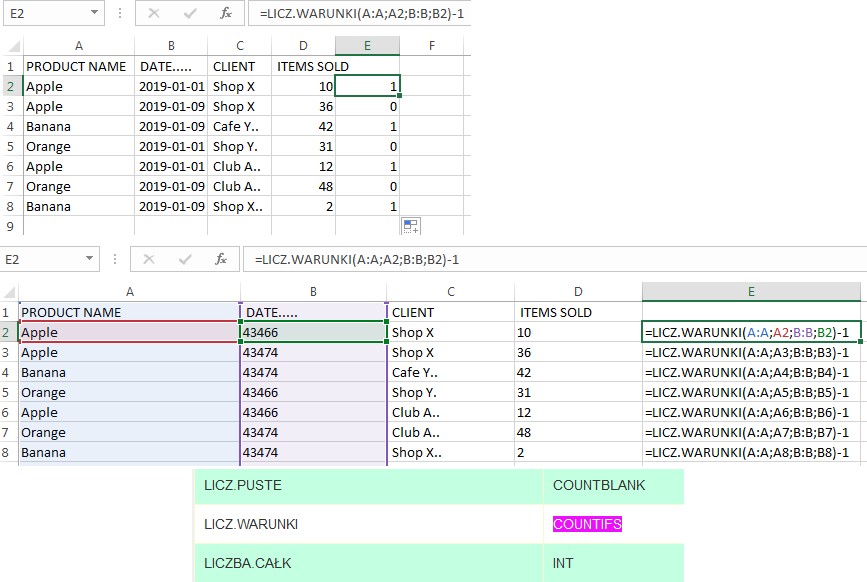Hello!
I have a product report that has some columns - one of them is date: one of two specified (let's say that it's always either 1st January or 9th January). Among all products there are few that always have only one date assigned, but still appear many times in the report (because other columns still have different data for them).
Example data:
PRODUCT NAME | DATE..... | CLIENT | ITEMS SOLD
Apple...............|1-01-2019| Shop X | 10
Apple...............|9-01-2019| Shop X | 36
Banana............|9-01-2019| Cafe Y..| 42
Orange............|1-01-2019| Shop Y.| 31
Apple..............|1-01-2019| Club A..| 12
Orange............|9-01-2019| Club A..| 48
Banana............|9-01-2019| Shop X..| 2
I need to find which products appear only with one of two dates and, preferably, delete rows that refer to these found products.
In example data I need to find that Banana was sold only on 9th January and never 1st January, so I need to delete all rows that refer to it.
Is there any way to do it by VBA? The only way I can think of is to add a helper pivot table and then check which product has only 1 row of data, but it's a long workaround.
Thank you in advance for your tips!
I have a product report that has some columns - one of them is date: one of two specified (let's say that it's always either 1st January or 9th January). Among all products there are few that always have only one date assigned, but still appear many times in the report (because other columns still have different data for them).
Example data:
PRODUCT NAME | DATE..... | CLIENT | ITEMS SOLD
Apple...............|1-01-2019| Shop X | 10
Apple...............|9-01-2019| Shop X | 36
Banana............|9-01-2019| Cafe Y..| 42
Orange............|1-01-2019| Shop Y.| 31
Apple..............|1-01-2019| Club A..| 12
Orange............|9-01-2019| Club A..| 48
Banana............|9-01-2019| Shop X..| 2
I need to find which products appear only with one of two dates and, preferably, delete rows that refer to these found products.
In example data I need to find that Banana was sold only on 9th January and never 1st January, so I need to delete all rows that refer to it.
Is there any way to do it by VBA? The only way I can think of is to add a helper pivot table and then check which product has only 1 row of data, but it's a long workaround.
Thank you in advance for your tips!