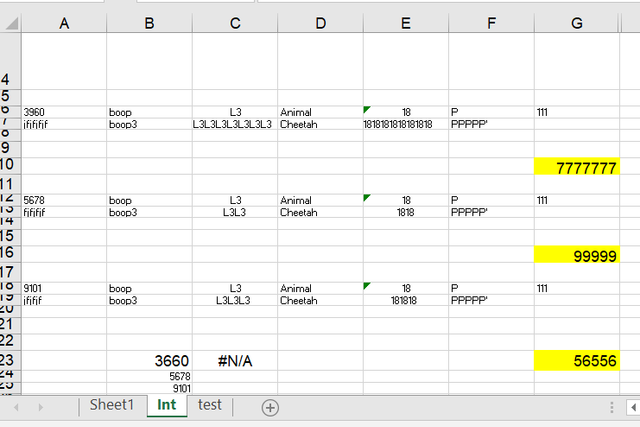Tash Point O
New Member
- Joined
- Feb 12, 2018
- Messages
- 47
Hi All,
Is this even possible? I think it is, I really hope it is. I need to retrieve the highlighted amounts based off of a match. I have tried various index match formulas to no avail. My match will be the 4 digit id's in Col A. So if you look at B23, in C23 I want to retrieve G10's data. Then in B24 I will have the 5678 and I want to retrieve the next highlighted amount. Nothing is working for me. Here is the last formula I tried: =INDEX(A:G,4,7,MATCH(B23,A:A,0)). What am I doing wrong?
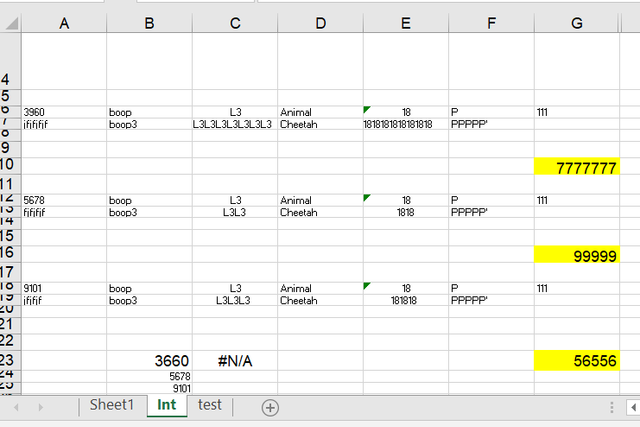
Is this even possible? I think it is, I really hope it is. I need to retrieve the highlighted amounts based off of a match. I have tried various index match formulas to no avail. My match will be the 4 digit id's in Col A. So if you look at B23, in C23 I want to retrieve G10's data. Then in B24 I will have the 5678 and I want to retrieve the next highlighted amount. Nothing is working for me. Here is the last formula I tried: =INDEX(A:G,4,7,MATCH(B23,A:A,0)). What am I doing wrong?