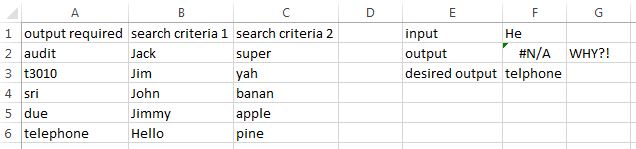shakethingsup
Board Regular
- Joined
- May 21, 2017
- Messages
- 64
- Office Version
- 365
- Platform
- Windows
Hello - I've been searching the boards and the web. I can't seem to get the logic and put things together. I can't find the thread or a web page. Perhaps I'm searching the wrong terminology.
I want to have partial/wildcard search capabilities. I know I'm making this more complicated than I need to.
The formula I'm using is probably too long as eventually I will need to search across a table with 20 columns. Also, for the most part, I think there won't be any similarities between columns. For example, I don't think there will be a chance that column B will have a value of Hello and column C will have a value of Helium. I mean if I can build this into the formula that would be great.
When I checked the output of each function, everything seemed okay:
=INDEX(A2:A6,MATCH(F1,(IFERROR(MATCH(F1&"*",B2:B6,0),0)+IFERROR(MATCH(F1&"*",C2:C6,0),0)),0))
=INDEX({"audit";"t3010";"sri";"due";"telephone"},Match(He,5,0))
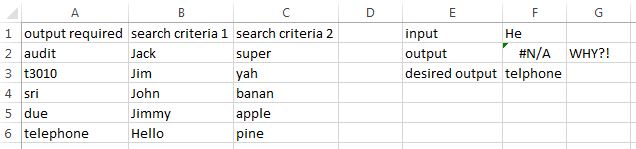

I want to have partial/wildcard search capabilities. I know I'm making this more complicated than I need to.
The formula I'm using is probably too long as eventually I will need to search across a table with 20 columns. Also, for the most part, I think there won't be any similarities between columns. For example, I don't think there will be a chance that column B will have a value of Hello and column C will have a value of Helium. I mean if I can build this into the formula that would be great.
When I checked the output of each function, everything seemed okay:
=INDEX(A2:A6,MATCH(F1,(IFERROR(MATCH(F1&"*",B2:B6,0),0)+IFERROR(MATCH(F1&"*",C2:C6,0),0)),0))
=INDEX({"audit";"t3010";"sri";"due";"telephone"},Match(He,5,0))