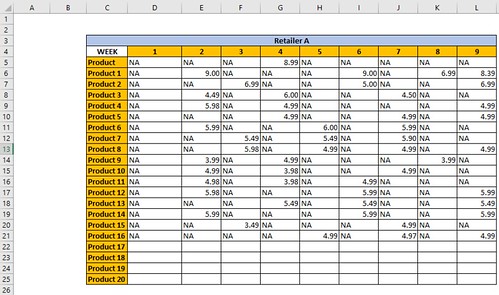Hi all,
I have been searching the forums and google for an answer to my problem and I am having trouble on firstly what to search.
I'm hoping you can either help me with a solution or get me on the right track for what to search.
My question is how can I lookup a value (being a number assigned to a week) from a drop down menu, match that to the column of the week in another table and the see if the product is on promotion that week and at what price.
Below is what Ideally I want my output to look like, when I select the week it checks (figure 2) and enters a True Value in G and the pricing data for H.
Any help would be greatly appreciated.
Figure 1:
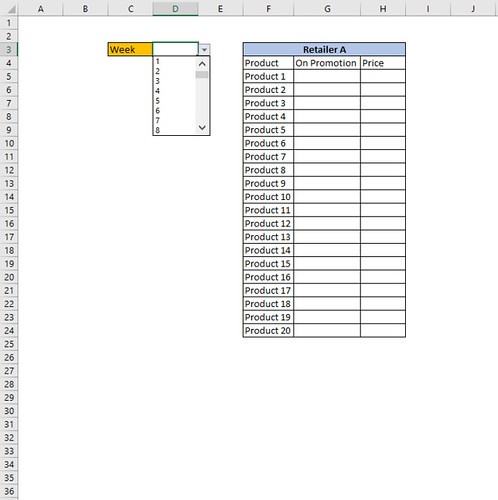
Data: Figure 2
The weeks the product is on promotion have a numeric value in the cell and the non-promotional weeks they have a NA value.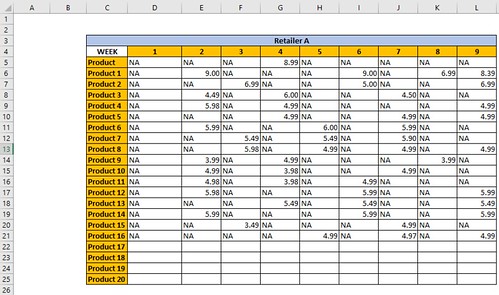
I have been searching the forums and google for an answer to my problem and I am having trouble on firstly what to search.
I'm hoping you can either help me with a solution or get me on the right track for what to search.
My question is how can I lookup a value (being a number assigned to a week) from a drop down menu, match that to the column of the week in another table and the see if the product is on promotion that week and at what price.
Below is what Ideally I want my output to look like, when I select the week it checks (figure 2) and enters a True Value in G and the pricing data for H.
Any help would be greatly appreciated.
Figure 1:
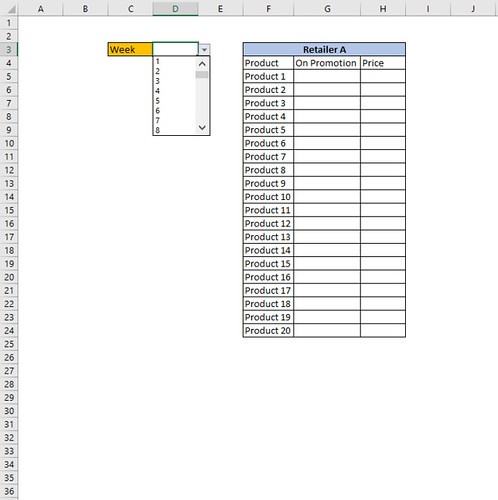
Data: Figure 2
The weeks the product is on promotion have a numeric value in the cell and the non-promotional weeks they have a NA value.