Hello,
Please refer to the following image as I describe my issue.
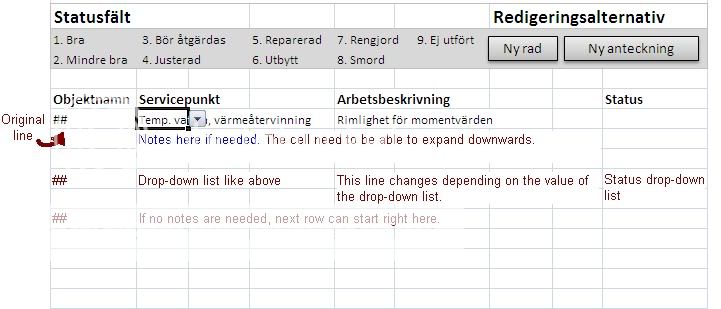
First off, a description of what you see. This is a sercive sheet given to the service technicians of a ventilation company. They are supposed to follow the list of service objects according to the description (called arbetsbeskrivning). However, the sheet needs to be editable since all customers facilities and installations varies.
In short: I need to be able to add copied lines of the original line, with the exact same drop-down lists, and an additional notes line if any notes are needed.
Some additional information:
The statusfield has a drop-down list linked to 9 different status values on another sheet in the same workbook.
The cell's value under 'arbetsbeskrivning' varies depending on the input of the drop-down list under 'servicepunkt'. 'Servicepunkt' on the other hand have it's values on another sheet in the same workbook.
'Objektnamn' has manual input.
I am greateful for any help!
Sincerely
Amanda
Please refer to the following image as I describe my issue.
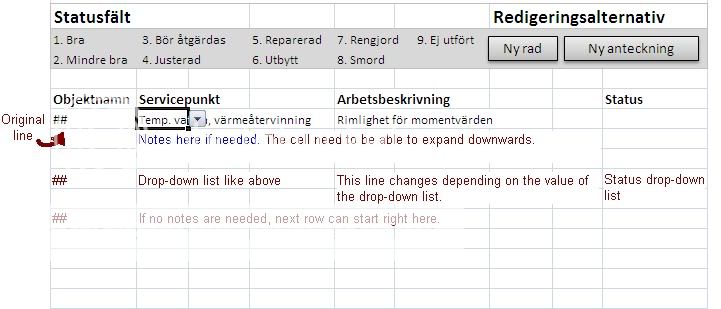
First off, a description of what you see. This is a sercive sheet given to the service technicians of a ventilation company. They are supposed to follow the list of service objects according to the description (called arbetsbeskrivning). However, the sheet needs to be editable since all customers facilities and installations varies.
In short: I need to be able to add copied lines of the original line, with the exact same drop-down lists, and an additional notes line if any notes are needed.
Some additional information:
The statusfield has a drop-down list linked to 9 different status values on another sheet in the same workbook.
The cell's value under 'arbetsbeskrivning' varies depending on the input of the drop-down list under 'servicepunkt'. 'Servicepunkt' on the other hand have it's values on another sheet in the same workbook.
'Objektnamn' has manual input.
I am greateful for any help!
Sincerely
Amanda





