Hi,
I have this spreadsheet.
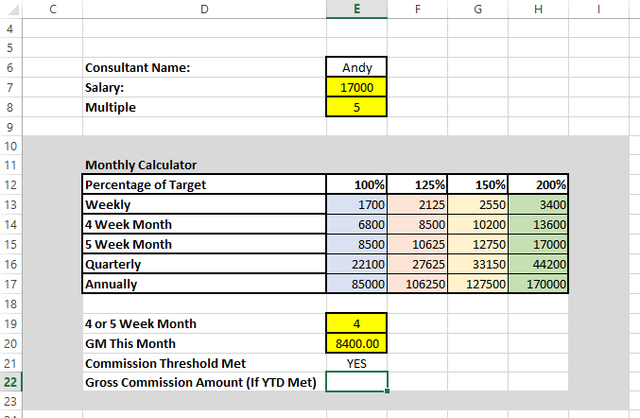
I want this cell to work out how much commission is calculated.
If the "GM this month" is equal or higher than the number in the 4 or 5 week month row (depending on whether the cell E19 is 4 or 5) then I want the cell to give me E20* 10% if it is Equal or higher than the 100% mark, 12.5% if equal or higher than the 125% mark, 15% if equal or higher than the 150% mark and 20% if equal or higher than the 200% mark. If it doesn't meet any of these targets then I'd want it to return 0.
For example: for the amount in the image (8400) I would want this to see that it's a 4 week month, and then see that it falls into the 100% colomn as it's above the 100% mark but below the 125% mark, so I'd want it to calculate 8400*10%
And another example: If it said 13000 and E19 was 5 I'd want it to return the value of 13000*15%
I'm not sure if this is possible. I'm not an expert by any means with formula.
I appreciate any help on this.
Thanks,
Andy
I have this spreadsheet.
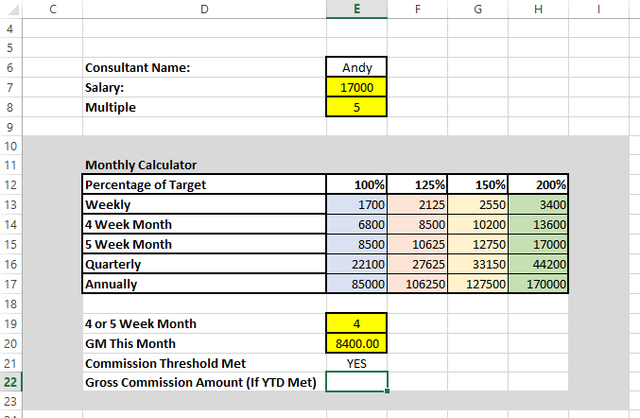
I want this cell to work out how much commission is calculated.
If the "GM this month" is equal or higher than the number in the 4 or 5 week month row (depending on whether the cell E19 is 4 or 5) then I want the cell to give me E20* 10% if it is Equal or higher than the 100% mark, 12.5% if equal or higher than the 125% mark, 15% if equal or higher than the 150% mark and 20% if equal or higher than the 200% mark. If it doesn't meet any of these targets then I'd want it to return 0.
For example: for the amount in the image (8400) I would want this to see that it's a 4 week month, and then see that it falls into the 100% colomn as it's above the 100% mark but below the 125% mark, so I'd want it to calculate 8400*10%
And another example: If it said 13000 and E19 was 5 I'd want it to return the value of 13000*15%
I'm not sure if this is possible. I'm not an expert by any means with formula.
I appreciate any help on this.
Thanks,
Andy





