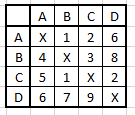JamesAppleby
New Member
- Joined
- May 23, 2022
- Messages
- 6
- Office Version
- 2016
- Platform
- Windows
Hello,
I have a table with A, B, C and D down one side and A, B, C and D across the top, in the middle of that table are values.
I want to get excel to then be able to find the value of any cell, for example A,C or D,B and so on, and provide the value.
Any help would be greatly appreciated.
Thanks,
James
I have a table with A, B, C and D down one side and A, B, C and D across the top, in the middle of that table are values.
I want to get excel to then be able to find the value of any cell, for example A,C or D,B and so on, and provide the value.
Any help would be greatly appreciated.
Thanks,
James