Hi everyone,
I am using Excel 2016 and am trying to create a macro worksheet for barcode scanners.
Could anyone let me know if this is possible? (If not potential workarounds) I am a complete beginner to macro and any help would be greatly appreciated.
How it will work is...
1. an employee will scan a barcode on the store receipt (order # into A2)
2. the scanned barcode will be timestamped (timestamp into B2)
3. the employee will scan barcodes of the stations they worked at (barcode into C2 and any subsequent barcode will go across. C2->D2->E2->...)
4. repeat step 1. If there is a duplicate of the order #, excel will go back to that order # and continue adding barcodes horizontally .
If it is a new order # excel start a new row.
worksheet:
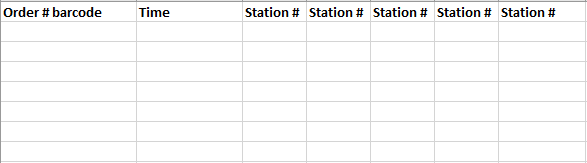
Worksheet result:
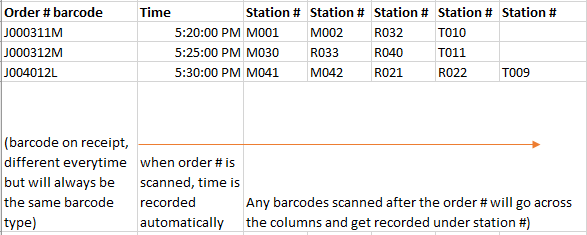
Thank you
I am using Excel 2016 and am trying to create a macro worksheet for barcode scanners.
Could anyone let me know if this is possible? (If not potential workarounds) I am a complete beginner to macro and any help would be greatly appreciated.
How it will work is...
1. an employee will scan a barcode on the store receipt (order # into A2)
2. the scanned barcode will be timestamped (timestamp into B2)
3. the employee will scan barcodes of the stations they worked at (barcode into C2 and any subsequent barcode will go across. C2->D2->E2->...)
4. repeat step 1. If there is a duplicate of the order #, excel will go back to that order # and continue adding barcodes horizontally .
If it is a new order # excel start a new row.
worksheet:
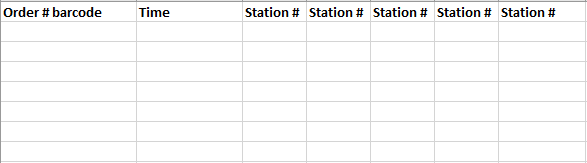
Worksheet result:
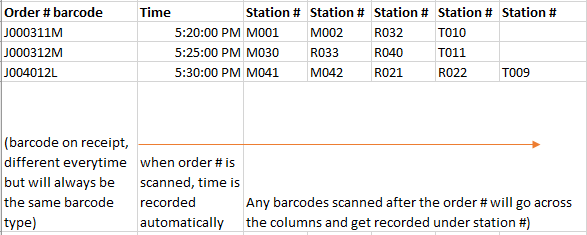
Thank you





