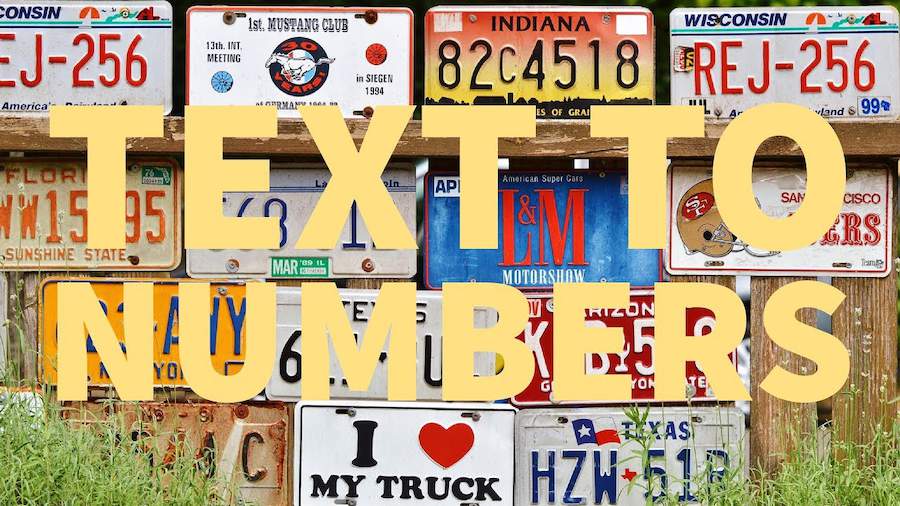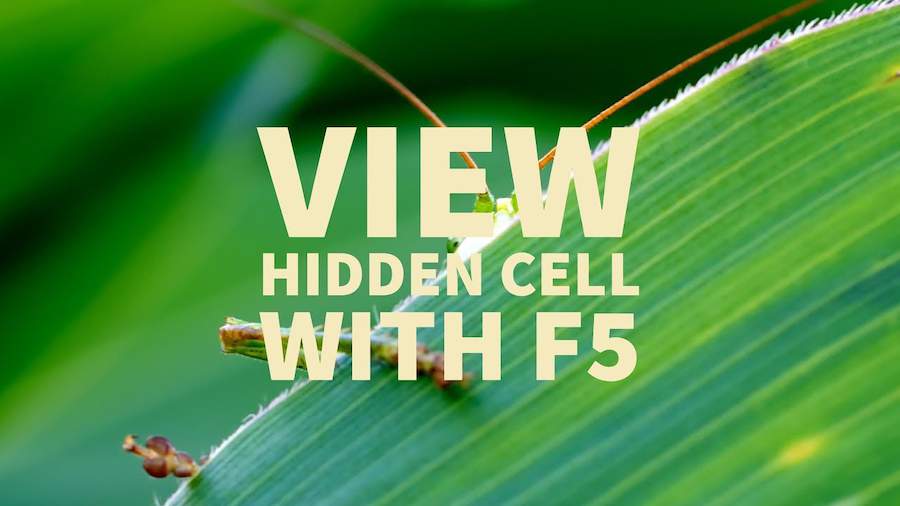Excel Tips
Excel Shortcut - Freeze Panes + More »
September 5, 2017
Excel has a lot of keyboard shortcuts. This article will show you how to find the shortcut for any command that your frequently use. Also - a look at Freeze Panes in Excel.
September 5, 2017
How to quickly convert formulas to Values. Everyone has a favorite way to do this, but my method is faster than yours.
Excel Shortcuts - Ditto Cell Above »
September 4, 2017
The Ditto Key in Excel. This great shortcut can copy a formula down one cell, whilst keeping the cell references pointing at the original cells. Why is this useful? Read on.
September 4, 2017
Today, the secret double-life of the F4 key. Yes, F4 adds the $ to a formula to make it absolute. But the F4 key has a whole other set of skills when you are not in Formula Edit mode.
Excel Shortcut - AutoFit Column Width »
September 1, 2017
Excel keyboard shortcut to make all columns wide enough for the values in the column.
Power Pivot Portable Formulas »
September 1, 2017
Once you define a new measure in Power Pivot, that formula can be used in subsequent formulas.
Excel Shortcut - Convert Text to Numbers »
August 31, 2017
Excel convert text numbers to real numbers. Why aren't my VLOOKUPs working? Why won't this formula calculate? Maybe it is because your numbers are stored as text! Do you see a green triangle in the corner of each cell? If so, this will solve your problem.
August 31, 2017
Excel Data Model (Power Pivot) allows you to connect a large detailed data set of actuals to a top-level budget by using joiner tables.
Excel Shortcut - See Hidden Cells »
August 30, 2017
Do you think that you've hidden column G in Excel and no one will ever see it? Watch out for the sneaky person who uses F5 to select cells in the hidden column and then gets the data from the Formula Bar.