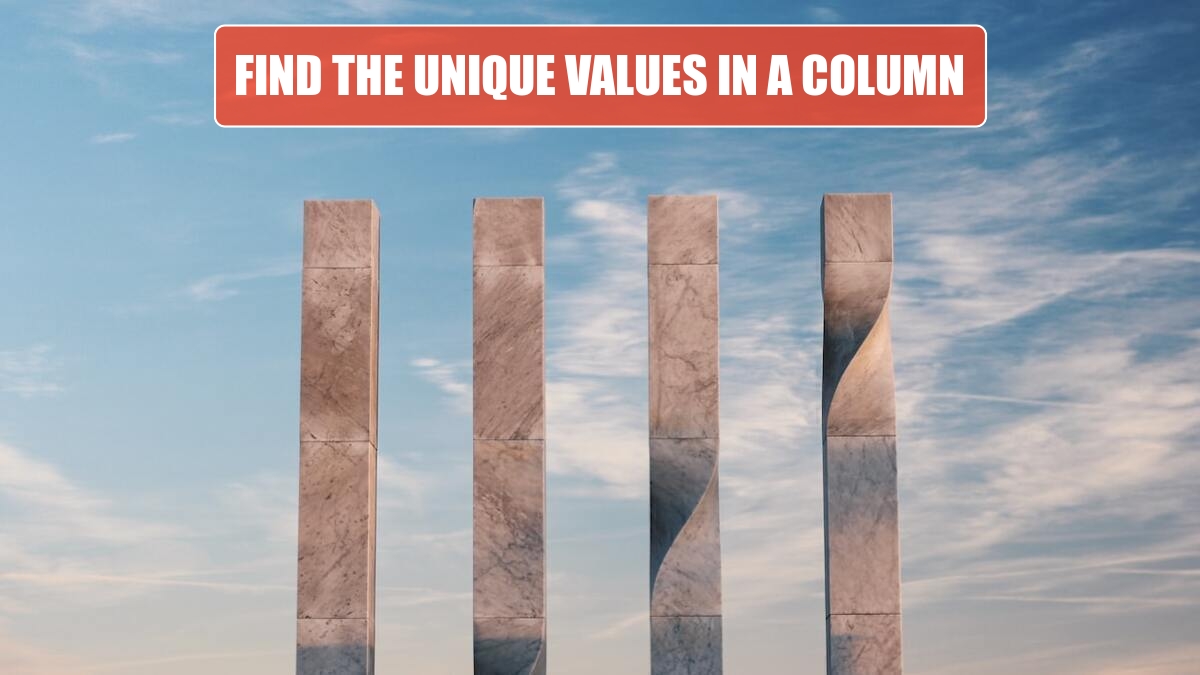Excel Tips
September 22, 2022
The grouping feature feels backwards. What if I have report headings above each section and I need to group the data below the heading?
September 21, 2022
Those group and outline symbols shown in the last topic are cool. Is there any other way to get those? Can I apply them without using subtotals?
Use Group & Outline Buttons to Collapse Subtotaled Data »
September 20, 2022
I just used the Subtotal command in “Add Subtotals to a Data Set,” and now I want to print the total rows in order to create a summary report for my manager.
September 19, 2022
I have a lengthy report with invoice detail by customer. I need to add a subtotal at each change in customer.
Replace Multiple Filter Criteria with a Single Row of Formulas »
September 16, 2022
The Advanced Filter feature can handle combinations of criteria, but I have a particular situation where I want all records where the customer, industry and product come from these lists. To list all combinations of five products, five customers, and three industries would require 75 rows of combinations. Is there an easier way?
September 15, 2022
As the AutoFilter Filter gets more features, there are less times that you need to switch over to the Advanced Filter. There are still a few tasks that might be easier with the Advanced Filter.
Find the Unique Values in a Column »
September 14, 2022
I have a large database. Before I can produce a report for each customer, I need to identify the complete list of unique customers.
September 13, 2022
I don’t want to offer filter dropdowns for Quantity and Revenue. It confuses the people who use my worksheet. I only want the filters to be available on columns A:D.
September 12, 2022
I need to total only the visible cells in a filtered data set.