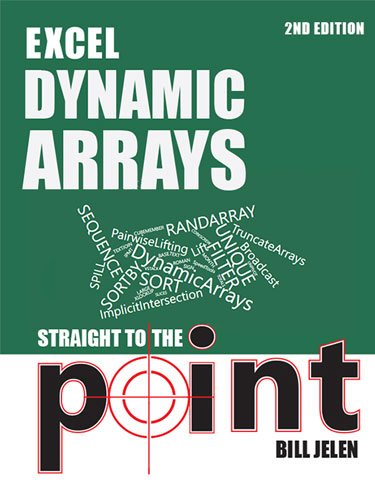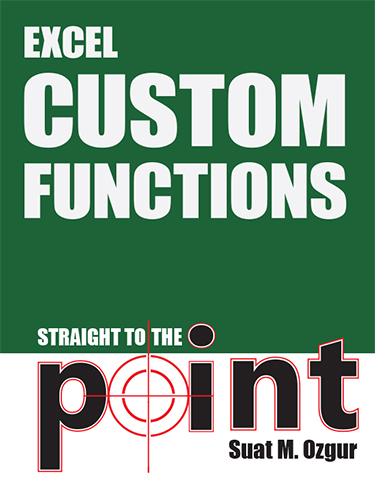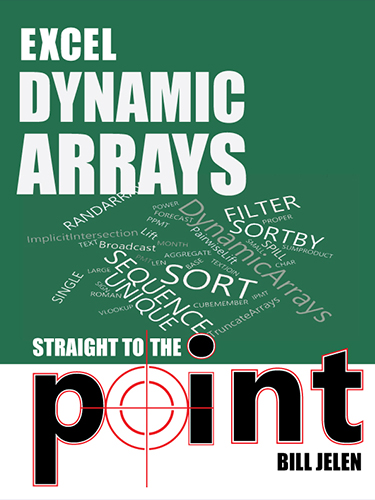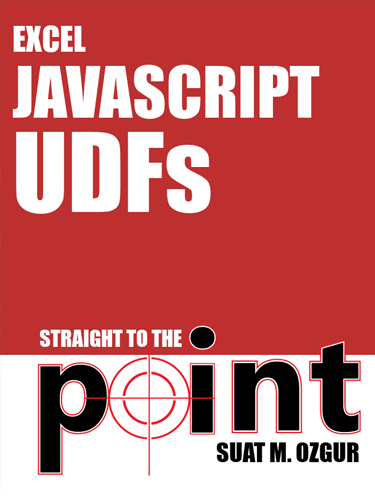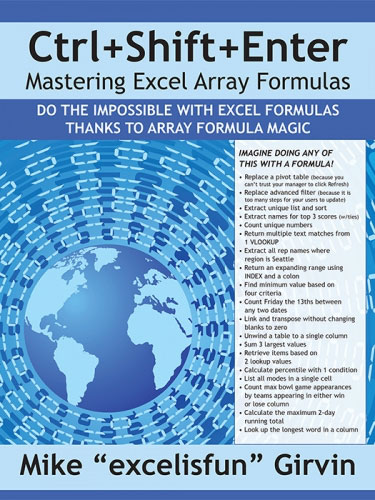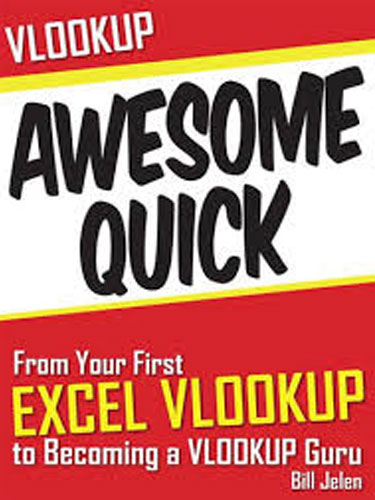Products
Excel Dynamic Arrays Straight to the Point 2nd Edition
January 2020
Fifteen months after Dynamic Arrays debuted for Office Insiders, the functions are being released to General Availability. This second edition of the book has been updated with new examples: see how Dynamic Arrays make XLOOKUP better. The chapter on the logic behind arrays has been expanded.
Excel Custom Functions Straight to the Point
July 2019
Excel Custom Functions can be used like any other native functions or user defined functions in Excel. This book shows the process of creating Excel Custom Functions.
Excel Dynamic Arrays Straight to the Point
September 2018
The new Dynamic Array Functions are just one side-effect of an effort to completely rewrite the Calculation Engine in Excel. Joe McDaid and the rest of the CALC team have the laid the groundwork for all future functions in Excel. Yes, the first crop of SORT, SORTBY, FILTER, UNIQUE, SEQUENCE and RANDARRAY are awesome and powerful, but they are just the first of many new functions that will come to Office 365 over the coming years.
Excel JavaScript UDFs Straight to the Point
June 2018
JavaScript custom functions - UDFs can be used like any other native functions or UDFs in Excel. This book shows the process of creating JavaScript UDFs in Excel Developer Preview for Office Insider program subscribers.
ExcelIsFun™ Video Tutorial: The Excel LOOKUP - on DVD
August 2013
See It - Learn It - Use It! Everything you ever wanted to know about VLOOKUP- Including INDEX, MATCH and More! "ExcelIsFun", by Mike "ExcelIsFun" Girvin is a 6 Week Course teaching you what you need to know to utilize VLOOKUP and get REAL RESULTS!
July 2013
Array Formulas are a powerful tool in Excel. An Array Formula works with a series of Data Values instead of a single Value. Excel Array Formulas are mysterious, even to people who use Excel 40 hours a week.
February 2012
VLOOKUP Awesome Quick is an enhanced eBook designed to get the reader up to speed with the VLOOKUP function in Excel. The book starts with the basics of "Explain a VLOOKUP in plain English", "How to Enter Your First VLOOKUP", how to troubleshoot VLOOKUP when you get all #N/A or a few #N/A errors. It covers steps to make VLOOKUP easier. You will learn real-life applications of VLOOKUP.