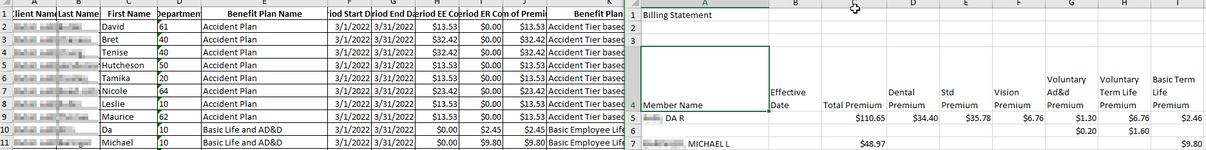brogi_bear
New Member
- Joined
- Mar 3, 2022
- Messages
- 12
- Office Version
- 365
- Platform
- Windows
Hi all... newbie here
I have been tasked to create a macro for HR regarding insurance bills in which i have to compare two different files- and they are not formatted the same (for example one has department codes, the other doesn't and has items in different rows and columns.) What both documents have in common though are names (first & last), the type of Premium (insurance plan type) and the total of that premium per person such as: Joe Dirt | $107.07 | Dental Plan. Although it would be ideal to replicate the dept code from one to another i can't figure how i can do that from different files. The end goal is to highlight the differences between both files and highlight in green if it matches, yellow if it doesn't match, and red if there is missing info. Does anyone know how i can achieve the end goal? or where i can start, as i cant find a formula that can meet these demands, i am starting to think it is impossible.
thanks!! I appreciate any insight and pointers!
I have been tasked to create a macro for HR regarding insurance bills in which i have to compare two different files- and they are not formatted the same (for example one has department codes, the other doesn't and has items in different rows and columns.) What both documents have in common though are names (first & last), the type of Premium (insurance plan type) and the total of that premium per person such as: Joe Dirt | $107.07 | Dental Plan. Although it would be ideal to replicate the dept code from one to another i can't figure how i can do that from different files. The end goal is to highlight the differences between both files and highlight in green if it matches, yellow if it doesn't match, and red if there is missing info. Does anyone know how i can achieve the end goal? or where i can start, as i cant find a formula that can meet these demands, i am starting to think it is impossible.
thanks!! I appreciate any insight and pointers!