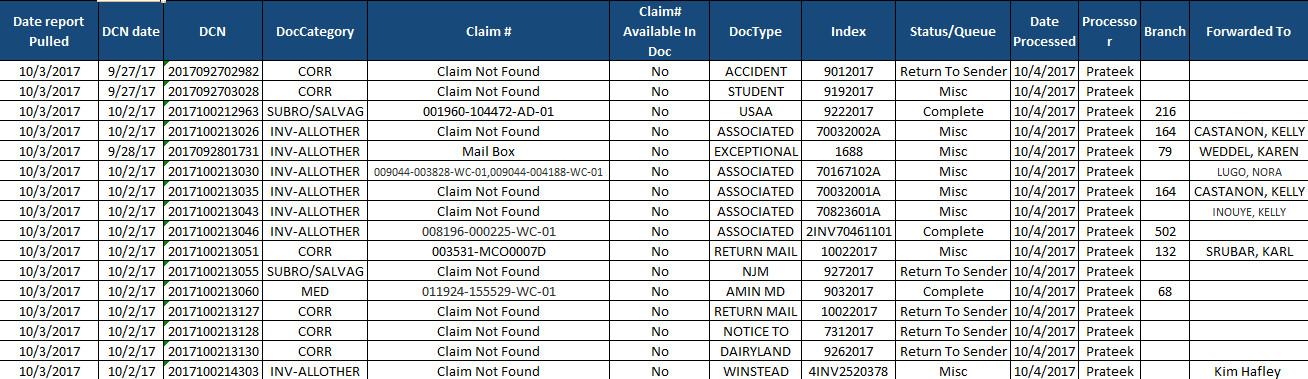shahrukh khan
New Member
- Joined
- Oct 18, 2017
- Messages
- 1
I want to move the cursor to down cell in column c in other open workbook "OM tracker" "Sheet1" & copy selected value from the row each time. exa. cursor is moved down on a click to cell C4, now copy value from cell D4, G4, H4 & paste in other workbook "Project orphan".
<tbody> </tbody> |
<tbody>
</tbody>