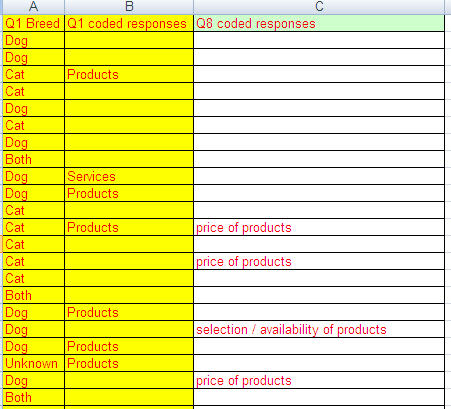jackbergersen
New Member
- Joined
- Apr 23, 2009
- Messages
- 13
I am having an issue with getting a Pivot Table to display data how I would like to report on it. The column labels are fine, and when I put one field into the row label section, I see data how I would like to. When I add another field to the Row Label section, it nests this within the first question, where I really just want to keep them grouped seperately by field and display in one table. I think the graphics below will help explain this better.
Pivot Table with 1 field for the row & column sections, which is fine:
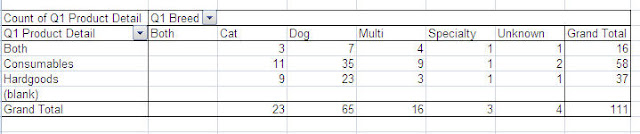
When I add the second field in, the fields 'nest', whereas I would like them to 'group':
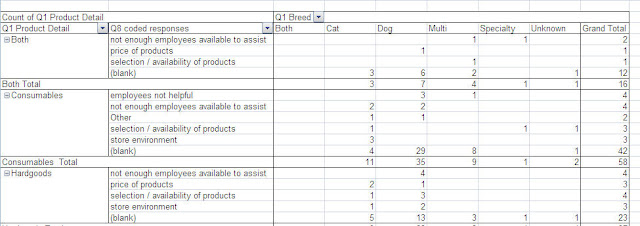
Ideally, I would like them to stay grouped by each field, similiar to below (This is all hardcoded, I just wanted to show my ideal output):
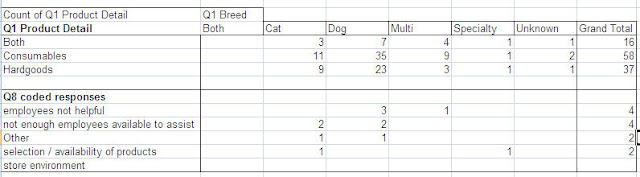
I have been banging my head against this for hours now, and would really appreciate any help. Thanks!
Pivot Table with 1 field for the row & column sections, which is fine:
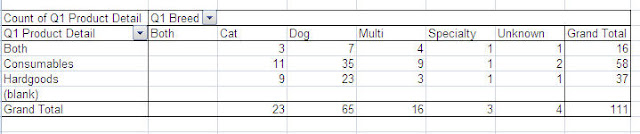
When I add the second field in, the fields 'nest', whereas I would like them to 'group':
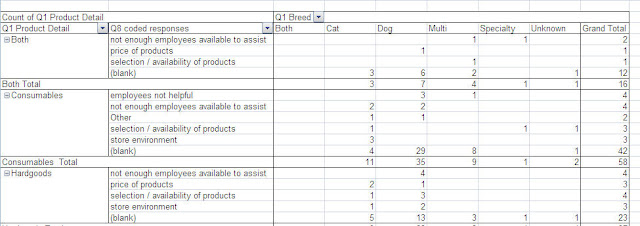
Ideally, I would like them to stay grouped by each field, similiar to below (This is all hardcoded, I just wanted to show my ideal output):
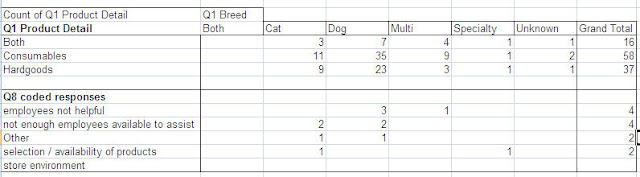
I have been banging my head against this for hours now, and would really appreciate any help. Thanks!