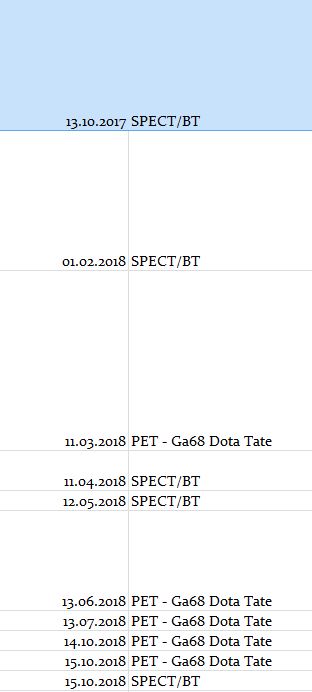-
If you would like to post, please check out the MrExcel Message Board FAQ and register here. If you forgot your password, you can reset your password.
You are using an out of date browser. It may not display this or other websites correctly.
You should upgrade or use an alternative browser.
You should upgrade or use an alternative browser.
Select Newest date related a value
Excel Facts
Convert text numbers to real numbers
Select a column containing text numbers. Press Alt+D E F to quickly convert text to numbers. Faster than "Convert to Number"
Fluff
MrExcel MVP, Moderator
- Joined
- Jun 12, 2014
- Messages
- 90,611
- Office Version
- 365
- Platform
- Windows
How about
| Excel 2013/2016 | |||||
|---|---|---|---|---|---|
| A | B | C | |||
| 1 | 13/10/2017 | SPECT/BT | 15/10/2018 | ||
| 2 | 01/02/2018 | SPECT/BT | |||
| 3 | 11/03/2018 | PET-Ga68 | |||
| 4 | 11/04/2018 | SPECT/BT | |||
| 5 | 12/05/2018 | SPECT/BT | |||
| 6 | 13/06/2018 | PET-Ga68 | |||
| 7 | 13/07/2018 | PET-Ga69 | |||
| 8 | 14/10/2018 | PET-Ga70 | |||
| 9 | 15/10/2018 | PET-Ga71 | |||
| 10 | 15/10/2018 | SPECT/BT | |||
Sheet2 | |||||
| Cell Formulas | ||
|---|---|---|
| Range | Formula | |
| C1 | {=MAX(IF(LEFT(B1:B10,3)="PET",A1:A10))} | |
| Press CTRL+SHIFT+ENTER to enter array formulas. | ||
Upvote
0
Marcelo Branco
MrExcel MVP
- Joined
- Aug 23, 2010
- Messages
- 17,103
- Office Version
- 2021
- 2010
- Platform
- Windows
I use excel 2010
and this formula doesnt work.
LEFT(B1:B10,3)="PET"
it says error B10,3
Does your Excel version use semicolon (;) as argument separator?
If so, try
=MAX(IF(LEFT(B1:B10;3)="PET";A1:A10))
confirmed with Ctrl+Shift+Enter, not just Enter
M.
Last edited:
Upvote
0
IT WORKS!
thank you so much!
ctrl shift enter was crucial. my fault
thank you so much!
ctrl shift enter was crucial. my fault
Does your Excel version use semicolon (;) as argument separator?
If so, try
=MAX(IF(LEFT(B1:B10;3)="PET";A1:A10))
confirmed with Ctrl+Shift+Enter, not just Enter
M.
Upvote
0
Marcelo Branco
MrExcel MVP
- Joined
- Aug 23, 2010
- Messages
- 17,103
- Office Version
- 2021
- 2010
- Platform
- Windows
You are welcome. Glad to help.
M.
M.
Upvote
0
steve the fish
Well-known Member
- Joined
- Oct 20, 2009
- Messages
- 8,894
- Office Version
- 365
- Platform
- Windows
It looks like date order so could go with:
=INDEX($A$1:$A$1000,MATCH("PET*",$B$1:$B$1000,0))
=INDEX($A$1:$A$1000,MATCH("PET*",$B$1:$B$1000,0))
Upvote
0
Marcelo Branco
MrExcel MVP
- Joined
- Aug 23, 2010
- Messages
- 17,103
- Office Version
- 2021
- 2010
- Platform
- Windows
It looks like date order so could go with:
=INDEX($A$1:$A$1000,MATCH("PET*",$B$1:$B$1000,0))
Steve,
Your formula returns the first match, not the last.
Assuming the dates in ascending order maybe...
=LOOKUP(2,1/(LEFT(B1:B1000,3)="PET"),A1:A1000)
M.
Upvote
0
steve the fish
Well-known Member
- Joined
- Oct 20, 2009
- Messages
- 8,894
- Office Version
- 365
- Platform
- Windows
Steve,
Your formula returns the first match, not the last.
Assuming the dates in ascending order maybe...
=LOOKUP(2,1/(LEFT(B1:B1000,3)="PET"),A1:A1000)
M.
Oh yes i didnt read properly.
Upvote
0
Similar threads
- Solved
- Replies
- 6
- Views
- 415
- Replies
- 21
- Views
- 520