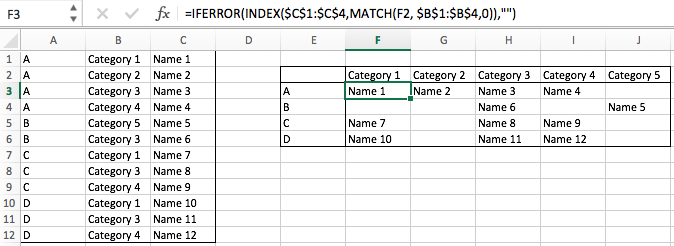Ghesselink
New Member
- Joined
- Jun 7, 2018
- Messages
- 20
Hello,
I made a table (see E2:J6) based on the data from A1:A12.
To get the data for this, I made a formula that gets the name from a specific category.
This formula is: IFERROR(INDEX($C$1:$C$4,MATCH(F2, $B$1:$B$4,0)),"")
If I drag this row to the right (so e.g. from F3:J3), the data gets filled in automatically.
However, when I drag it down I have to change the $C$1:$C$4 and $B$1:$B$4 values manually (for example to $B$5:$B$6 for the name in Category 1 - case B).
Is there a way to do this in a formula so I can drag it down. I thought by matching the range to the value in the E column, but I cannot find on how to do this.
Thanks in advance,
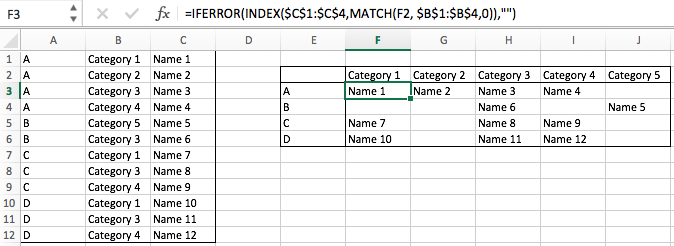
I made a table (see E2:J6) based on the data from A1:A12.
To get the data for this, I made a formula that gets the name from a specific category.
This formula is: IFERROR(INDEX($C$1:$C$4,MATCH(F2, $B$1:$B$4,0)),"")
If I drag this row to the right (so e.g. from F3:J3), the data gets filled in automatically.
However, when I drag it down I have to change the $C$1:$C$4 and $B$1:$B$4 values manually (for example to $B$5:$B$6 for the name in Category 1 - case B).
Is there a way to do this in a formula so I can drag it down. I thought by matching the range to the value in the E column, but I cannot find on how to do this.
Thanks in advance,