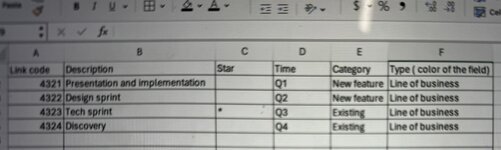Hi -
I have an excel table with 6 Columns (fixed) and then I want to be able to fill in as much content in the rows without limitation.
Problem:
I want the table contents to fill into the charts and automatically and automate adjust, so that it’s easy to read with the same excel sheet if possible or generate a PowerPoint sheet. The goal is to have it update automatically whenever need.
I have included in the screenshot a picture of the columns and rows and another picture of the chart that I would like to build with the excel data
Thank you so much for any guidance that can be provided for
I have an excel table with 6 Columns (fixed) and then I want to be able to fill in as much content in the rows without limitation.
Problem:
I want the table contents to fill into the charts and automatically and automate adjust, so that it’s easy to read with the same excel sheet if possible or generate a PowerPoint sheet. The goal is to have it update automatically whenever need.
I have included in the screenshot a picture of the columns and rows and another picture of the chart that I would like to build with the excel data
Thank you so much for any guidance that can be provided for