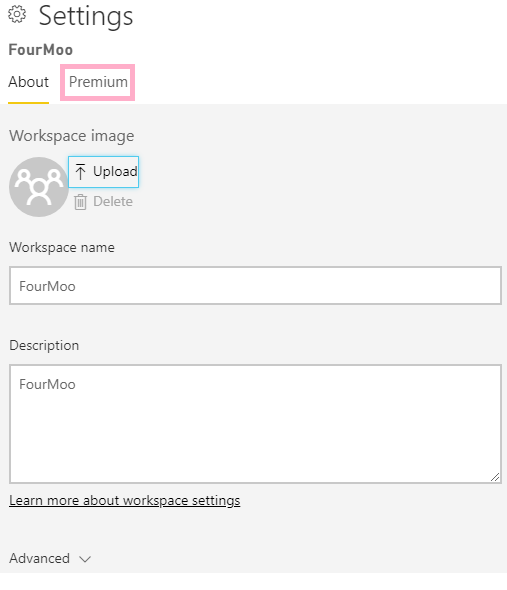I have been able to connect data to excel using publically available APIs and Power Query. Stuff like data from this page and an API like the equivalent downloads for UTLA API. I get data from a Power BI dashboard but they don't have a publically available API like the data above but copying the link fails. I emailed them and they said:
We are pleased to announce Microsoft APIs, Build Permissions and XLMA Endpoints will available for use with the Portal. Please note this is being released as an unsupported functionality, due to us being unable to provide technical support for the implementation of any of the options below locally.
I have excel, power BI and power automate on my PC and what I want to do is:
1) update files by deleting previous data and updating new ones
2) Download daily files and save it using a preset template where only the date is changed and saved to a certain network drive
3) Download some files, filter and paste to new tabs
These three things will be stuff i concern myself with later, for now I just wanna learn how to connect the data to excel, save and automate it.
We are pleased to announce Microsoft APIs, Build Permissions and XLMA Endpoints will available for use with the Portal. Please note this is being released as an unsupported functionality, due to us being unable to provide technical support for the implementation of any of the options below locally.
I have excel, power BI and power automate on my PC and what I want to do is:
1) update files by deleting previous data and updating new ones
2) Download daily files and save it using a preset template where only the date is changed and saved to a certain network drive
3) Download some files, filter and paste to new tabs
These three things will be stuff i concern myself with later, for now I just wanna learn how to connect the data to excel, save and automate it.