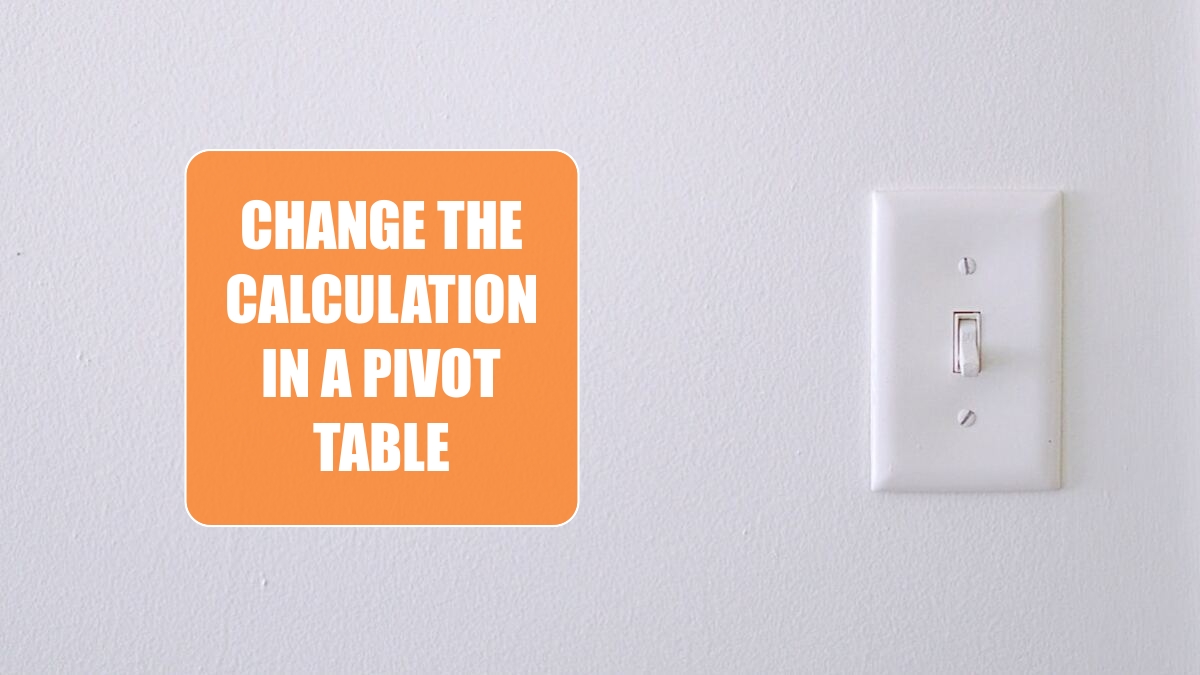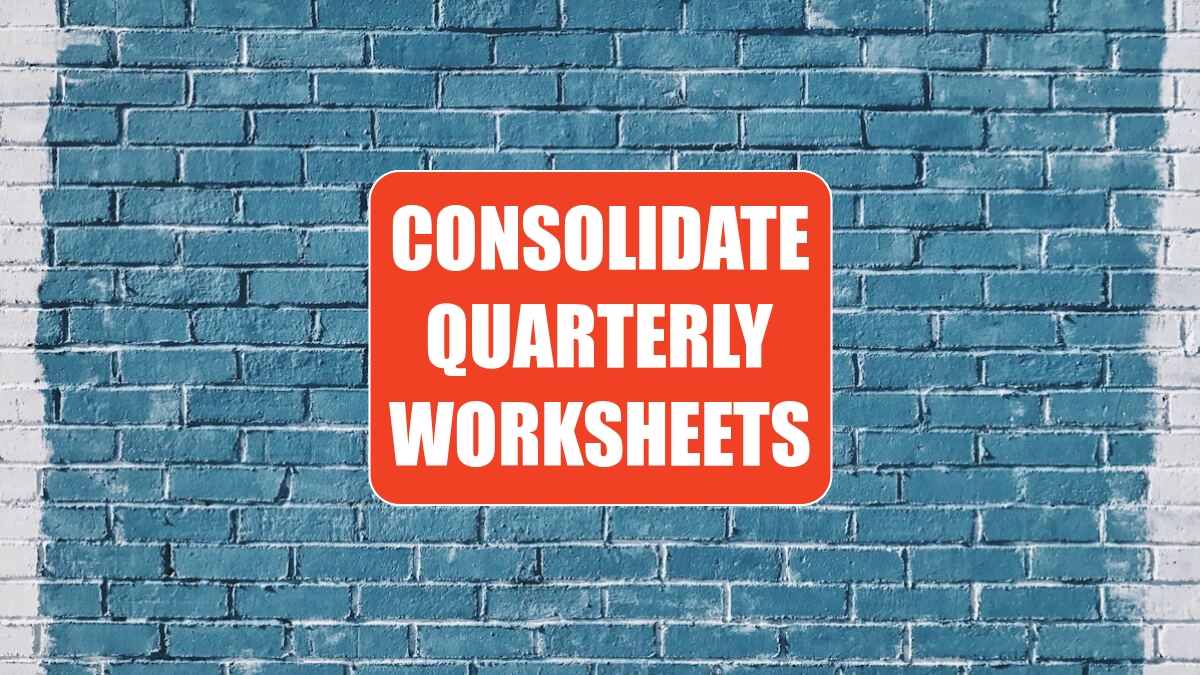Excel Tips
Excel 2024: Specify Defaults for All Future Pivot Tables »
May 13, 2024
It took me six years, but I finally convinced the Excel team that a lot of people prefer Tabular layout for pivot tables to the Compact layout that became the default layout in Excel 2007. If you have Office 365, you now have the ability to specify pivot table defaults.
Excel 2024: Find the True Top Five in a Pivot Table »
May 10, 2024
Pivot tables offer a Top 10 filter. It is cool. It is flexible. But I hate it, and I will tell you why.
Excel 2024: Change the Calculation in a Pivot Table »
May 8, 2024
Pivot tables offer a myriad of calculations in the Field Settings dialog box. Here is a faster way to change a calculation.
Excel 2024: Create a Year-over-Year Report in a Pivot Table »
May 6, 2024
Let's say you have two years worth of detail records. Each record has a daily date. When you build a pivot table from this report, you will have hundreds of rows of daily dates in the pivot table.
Excel 2024: Create Your First Pivot Table »
May 2, 2024
Pivot tables let you summarize tabular data to a one-page summary in a few clicks. Start with a data set that has headings in row 1. It should have no blank rows, blank columns, blank headings or merged cells.
Excel 2024: Consolidate Quarterly Worksheets »
April 30, 2024
There are two ancient consolidation tools in Excel. To understand them, say that you have three data sets. Each has names down the left side and months across the top. Notice that the names are different, and each data set has a different number of months.
Excel 2024: Sort and Filter by Color or Icon »
April 29, 2024
Conditional formatting got a lot of new features, including icon sets and more than three levels of rules. This allows for some pretty interesting formatting over a large range. But once you format the cells, you might want to quickly see all the ones that are formatted a particular way.
April 24, 2024
For those of you who have never used subtotals, here is how to set them up.
Excel 2024: Sort Left to Right »
April 22, 2024
Every day, your IT department sends you a file with the columns in the wrong sequence. It would take them two minutes to change the query, but they have a six-month backlog, so you are stuck rearranging the columns every day.