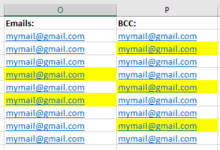Jyggalag
Active Member
- Joined
- Mar 8, 2021
- Messages
- 422
- Office Version
- 365
- 2019
- Platform
- Windows
Hi all!
I have the following email macro:

Now, what I am wondering, is whether it might be possible to ignore certain emails from being targeted on the list that I have designed in my "for i = 2 to 10" code? A nice solution personally for me would be if I could simply just highlight the cell of the emails I dont want to be targeted with a yellow highlight, for example:

So in this way, everybody except for O5, O7, P3, P6 and P9, would be sent an email either directly or through BCC.
Is this possible at all? Would be very open to alternative and potentially better solutions as well!
I do not want to delete the emails from list (although this may seem to be a simple solution) given that I want to use them in the future.
Thank you everybody!!!
Kind regards,
Jyggalag
I have the following email macro:
Now, what I am wondering, is whether it might be possible to ignore certain emails from being targeted on the list that I have designed in my "for i = 2 to 10" code? A nice solution personally for me would be if I could simply just highlight the cell of the emails I dont want to be targeted with a yellow highlight, for example:
So in this way, everybody except for O5, O7, P3, P6 and P9, would be sent an email either directly or through BCC.
Is this possible at all? Would be very open to alternative and potentially better solutions as well!
I do not want to delete the emails from list (although this may seem to be a simple solution) given that I want to use them in the future.
Thank you everybody!!!
Kind regards,
Jyggalag