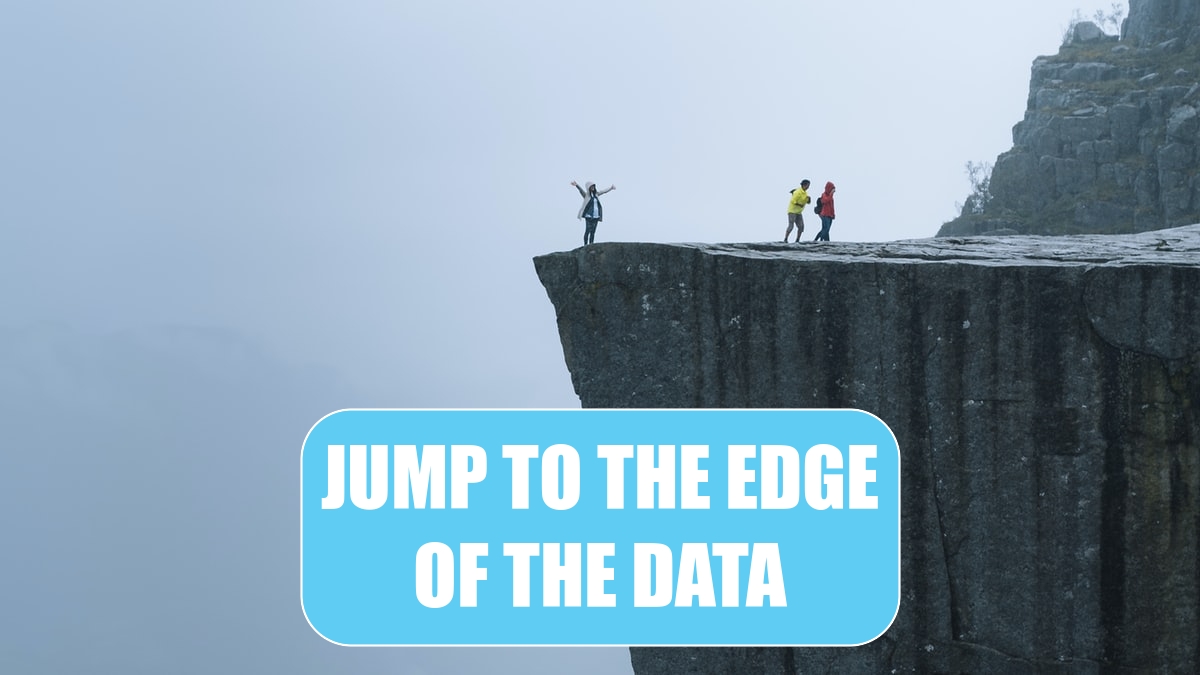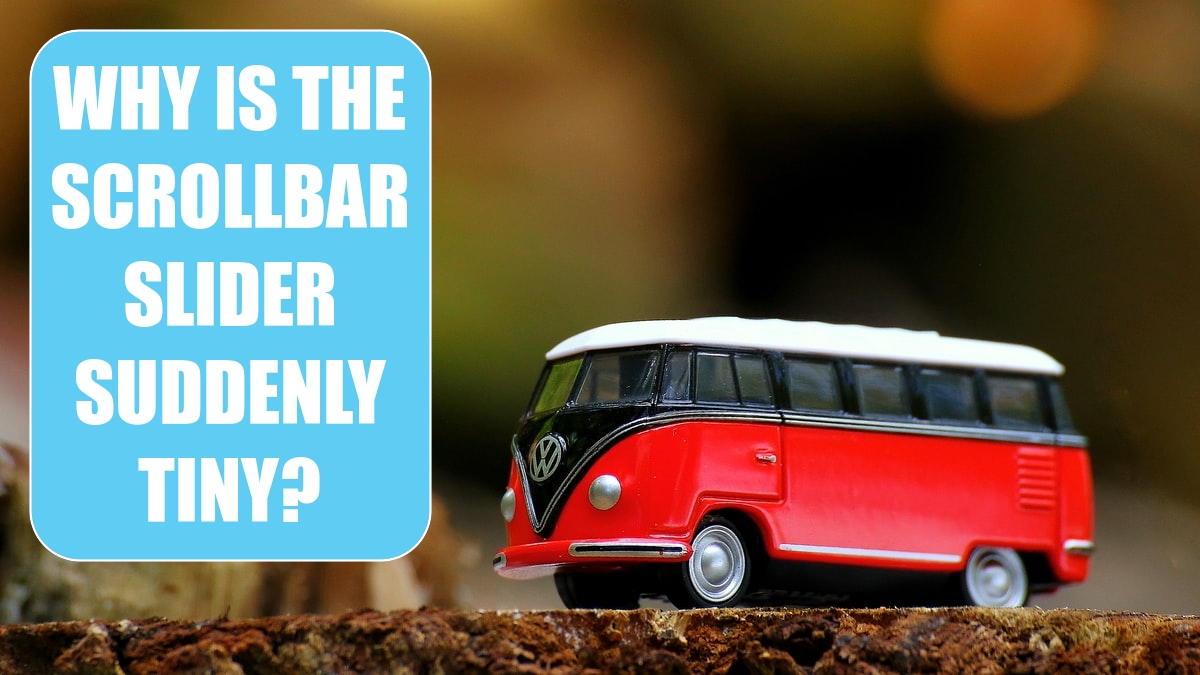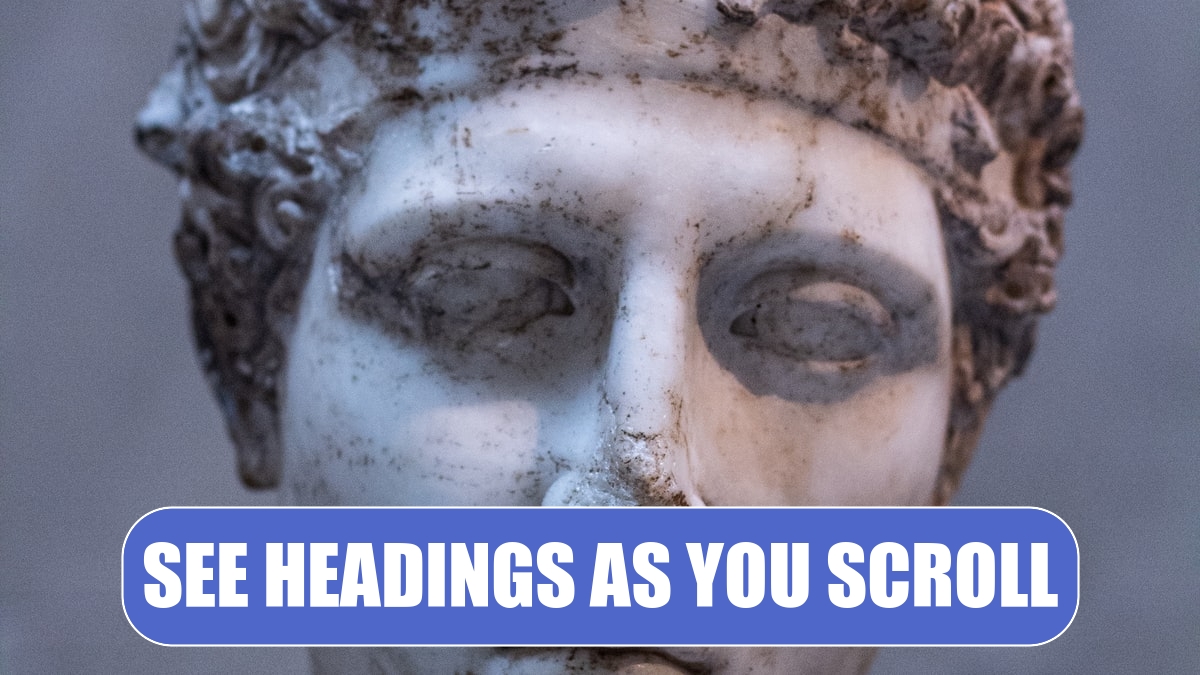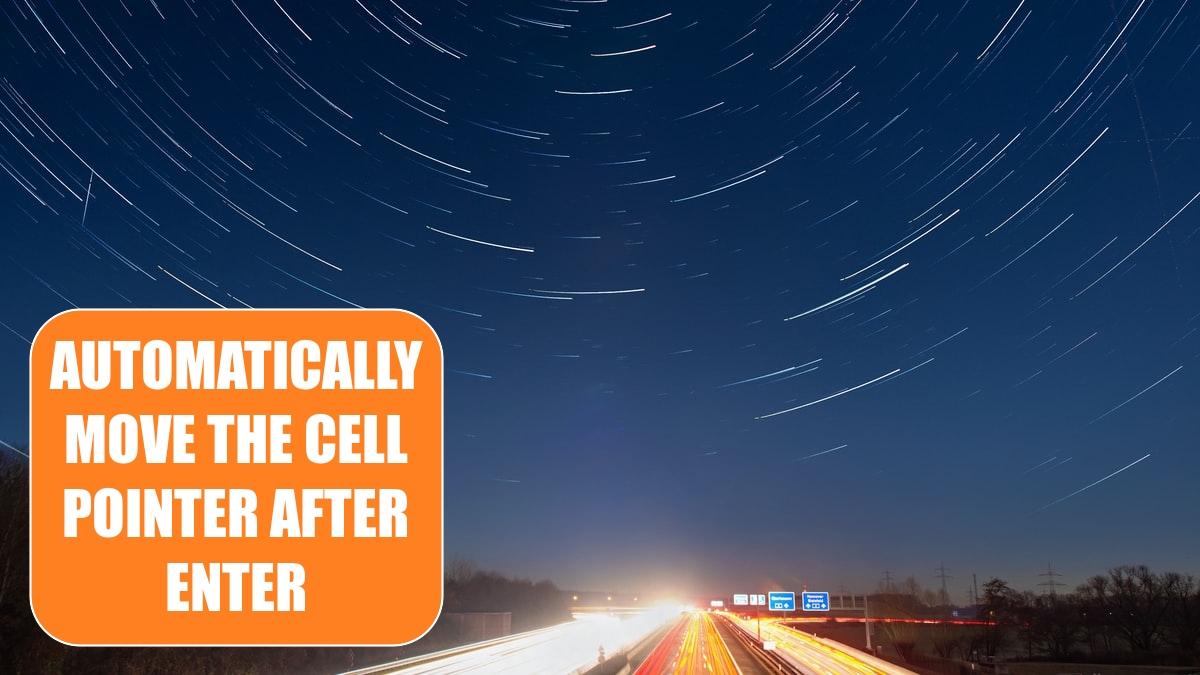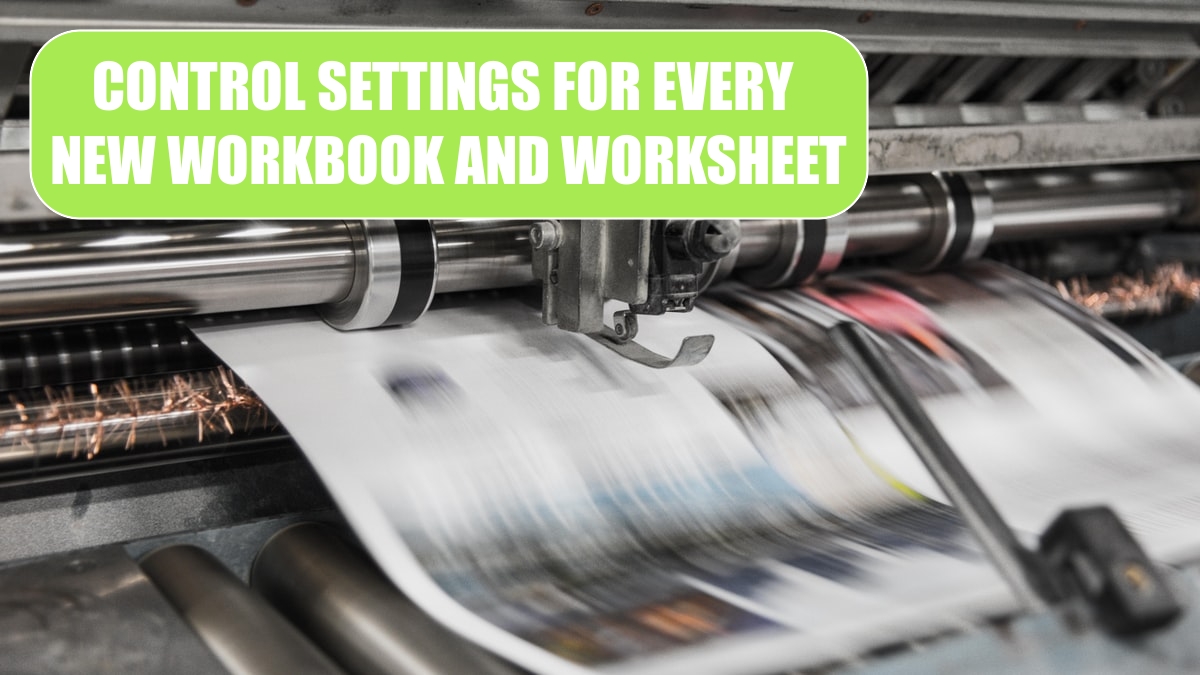Excel Tips
Jump to Next Corner of Selection »
September 6, 2021
I have a large column of numbers stored as text. I like to use the error correction dropdown that appears next to the first cell in the selection in order to convert the text to numbers. However, if I choose the first cell, then select the range with Ctrl+Shift+Down Arrow, I can no longer see the error dropdown.
Jump to the Edge of the Data »
September 2, 2021
I have thousands of rows of data. I want to quickly move to the edge of the data using my mouse.
Why is the Scrollbar Slider Suddenly Tiny? »
August 31, 2021
I have a worksheet with two or three screens of data. I can easily grab the vertical scrollbar and move to the top or bottom of the data set. Something happened, and now the huge scrollbar slider has become really tiny. Further, if I move it just one pixel, instead of jumping to the next screen of data, Excel will move to row 4500.
How to See Headings and Row Labels as You Scroll Around a Report »
August 31, 2021
I have a wide spreadsheet. There are headings at the top of the spreadsheet, and there are several columns of labels at the left side of the spreadsheet. I also have monthly sales figures that extend far to the right. I need to be able to scroll through the sales figures while always seeing both the headings at the top and the labels at the left of the spreadsheet.
How to See Headings as You Scroll Around a Report »
August 27, 2021
I have a spreadsheet that has headings at the top. I want to scroll through the data and always see the headings.
Return to the First Column After Typing the Last Column »
August 26, 2021
I learned in “Automatically Move the Cell Pointer in a Direction After Entering a Number” how to set up the cell pointer to move right after I press Enter. This works great. I just typed figures for Q1, Q2, Q3, and Q4 (see below). So I can quickly enter all four quarters, is there any way to make Excel jump to cell B3 after I type in cell E2?
Automatically Move the Cell Pointer After Enter »
August 25, 2021
If I type a number and then press a direction arrow key, Excel will enter the number and move the cell pointer in the direction of the arrow key. However, if I am using the numeric keypad, it is much more convenient to use the Enter key on the numeric keypad than to use the arrow keys. By default, Excel will move the cell pointer down one cell when I press Enter. Is there a way to have Excel automatically move the cell pointer to the next cell to the right after each entry?
Excel Says I Have Links, But I Can Not Find Them »
August 24, 2021
When I open a workbook, Excel tells me there are external links in the file. Where are they?
Control Settings for Every New Workbook and Worksheet »
August 23, 2021
Every time I start a new workbook or insert a new worksheet, I always make the same customizations, such as setting print scaling to fit to one page wide, setting certain margins, adding a “Page 1 of n” footer to the worksheet, making the heading row bold, and so forth. How can I have these settings applied to every new workbook or worksheet?