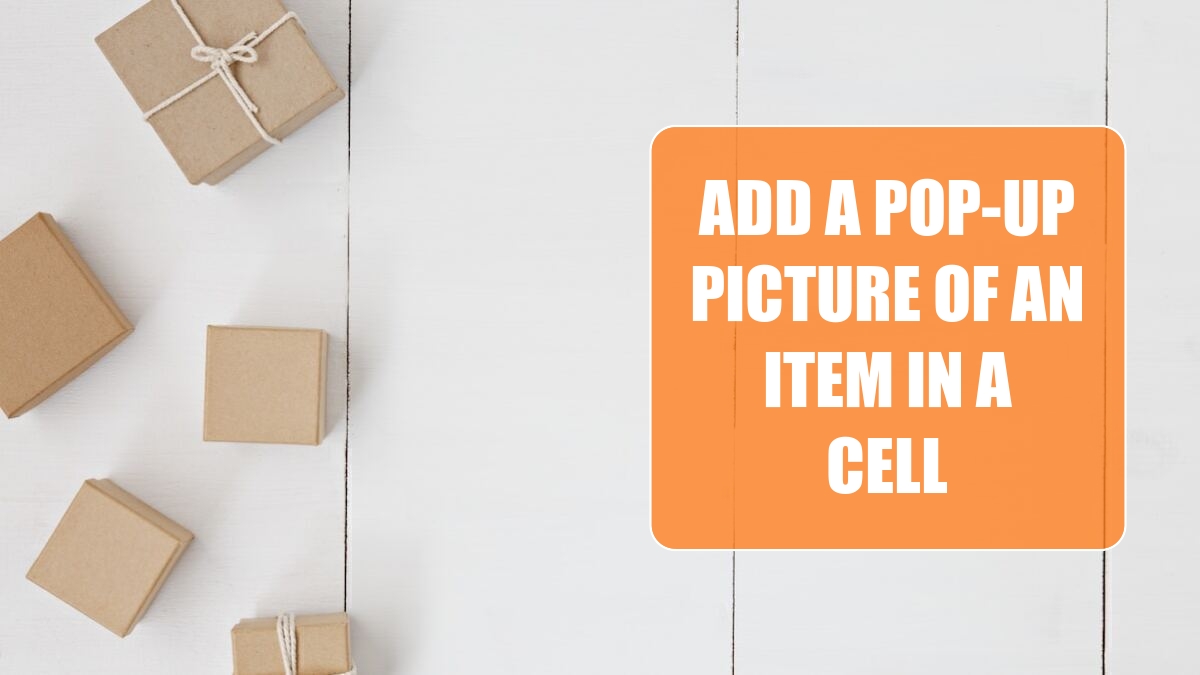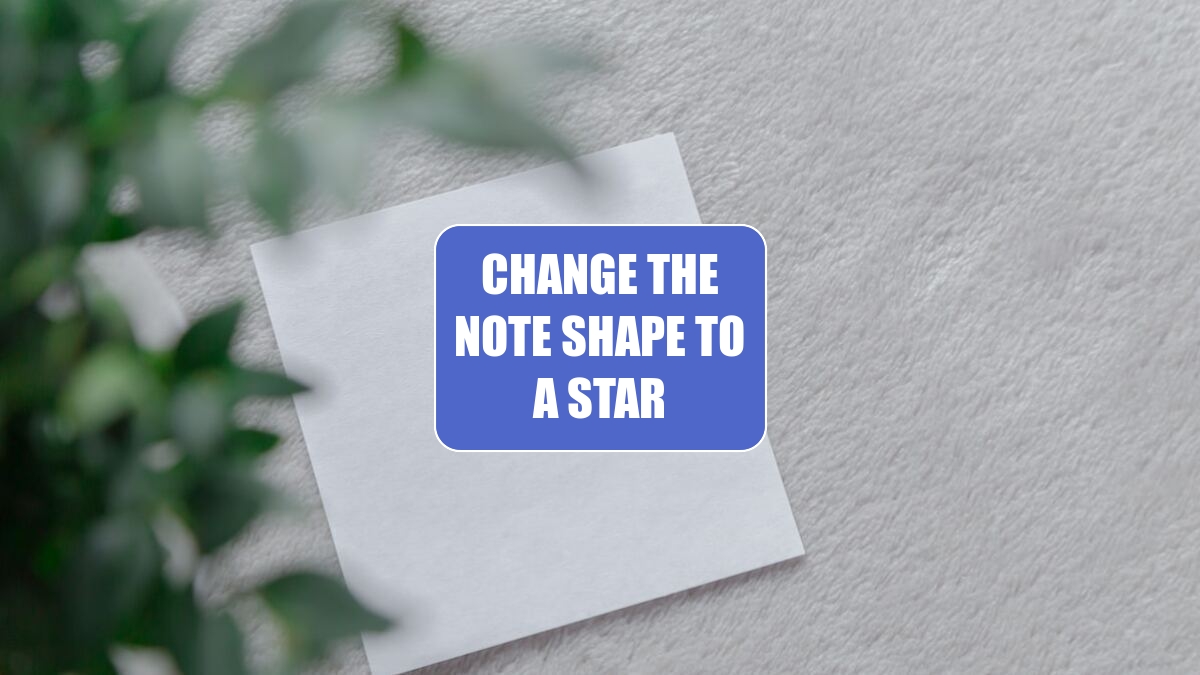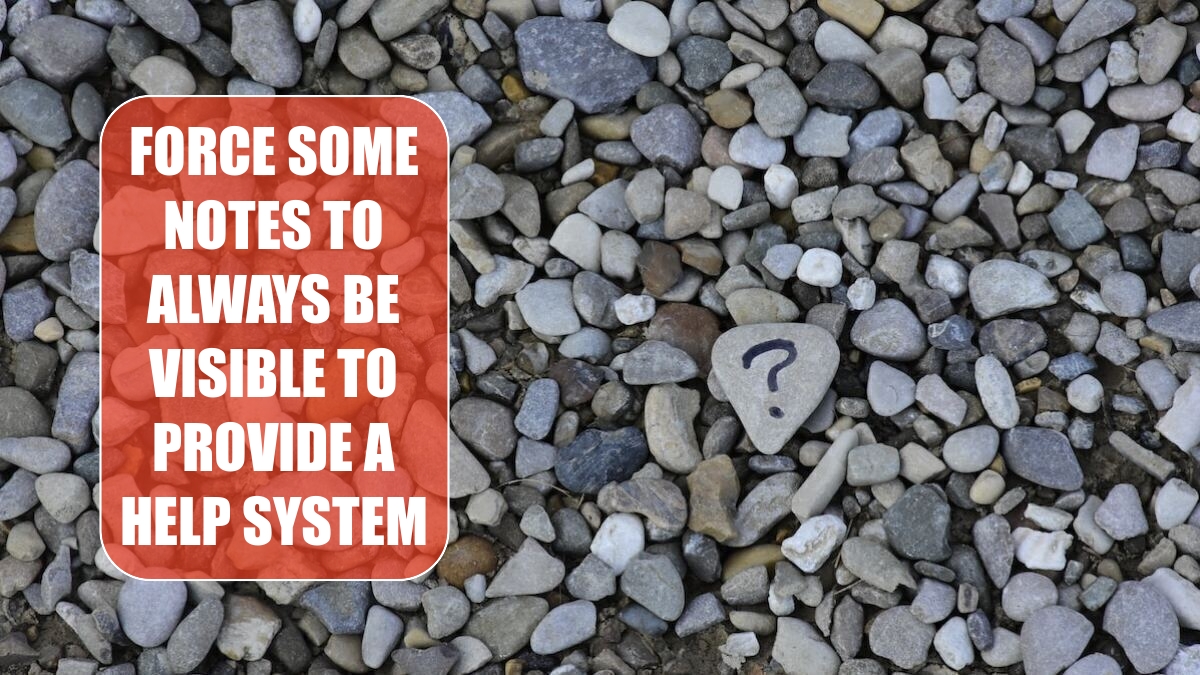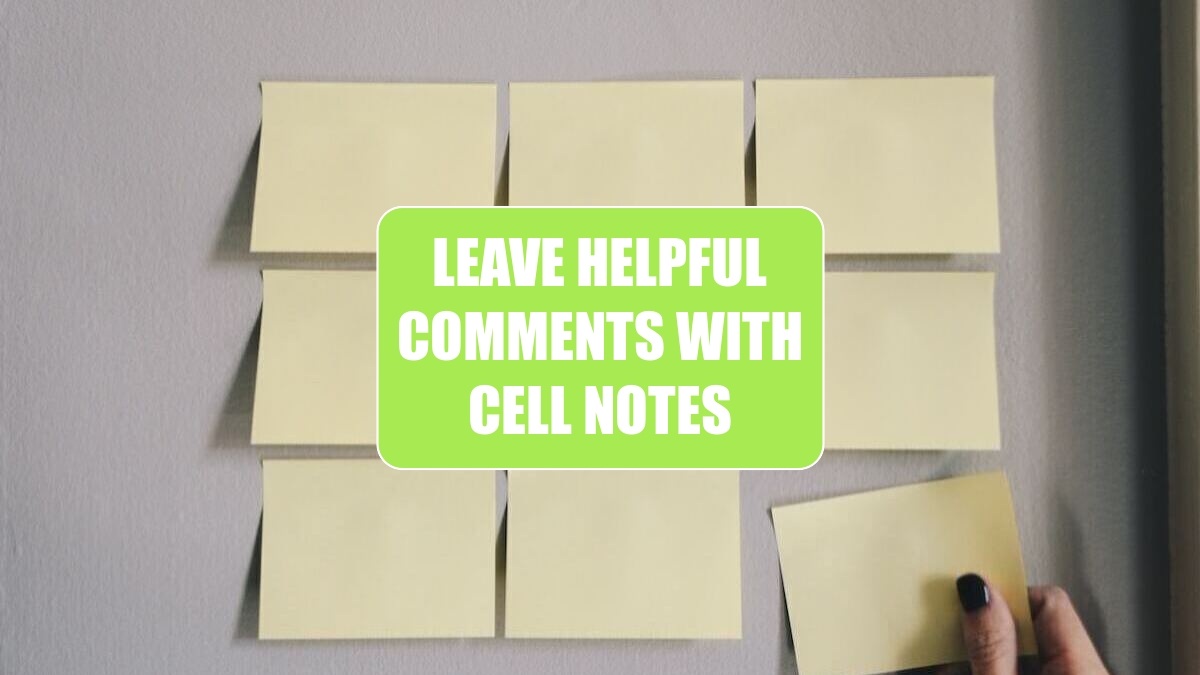Excel Tips
Add Formatting to Pictures in Excel »
November 10, 2023
I used Insert, Picture to add a photograph at the top of my report. Excel displayed a new ribbon tab with dozens of options. What is all this stuff?
Paste a Live Picture of a Cell »
November 9, 2023
I have a massively large spreadsheet. I’m working on calculations in the top of the spreadsheet but need to monitor a result in W842. It is a pain to travel back and forth to monitor that cell.
Build Reports Where Columns in Each Section 1 Don’t Line Up »
November 8, 2023
I need to duplicate a fairly complex form. The form has several sections. The column widths needed for the first section do not line up with the column widths needed for the other two sections.
Add a Pop-up Picture of an Item in a Cell »
November 7, 2023
I have a product catalog in Excel. My sales reps will show the list of items to the buyer in a retail store. Can I have pictures appear on demand in Excel?
Change the Note Shape to a Star »
November 6, 2023
I would like to jazz up a note by changing it to a starburst or some other shape.
Force Some Notes to ALWAYS Be Visible to Provide a Help System »
November 3, 2023
I’m sending out a worksheet to managers and division vice presidents in order to get their budget for next year. I need to include specific instructions for many of the cells in the worksheet.
Control How Your Name Appears in Notes »
November 2, 2023
When I insert a note, the name displayed in bold is Customer. Can I change this so everyone knows which notes I inserted?
Change the Appearance of Cell Notes »
November 1, 2023
I typed a very long note in a cell. The note is longer than the note box will display. How can I read the entire note?
Leave Helpful comments with Cell Notes »
October 31, 2023
I have figured out how to write a confusing formula in Excel. I want to add a note to the worksheet to remind myself how the formula works.