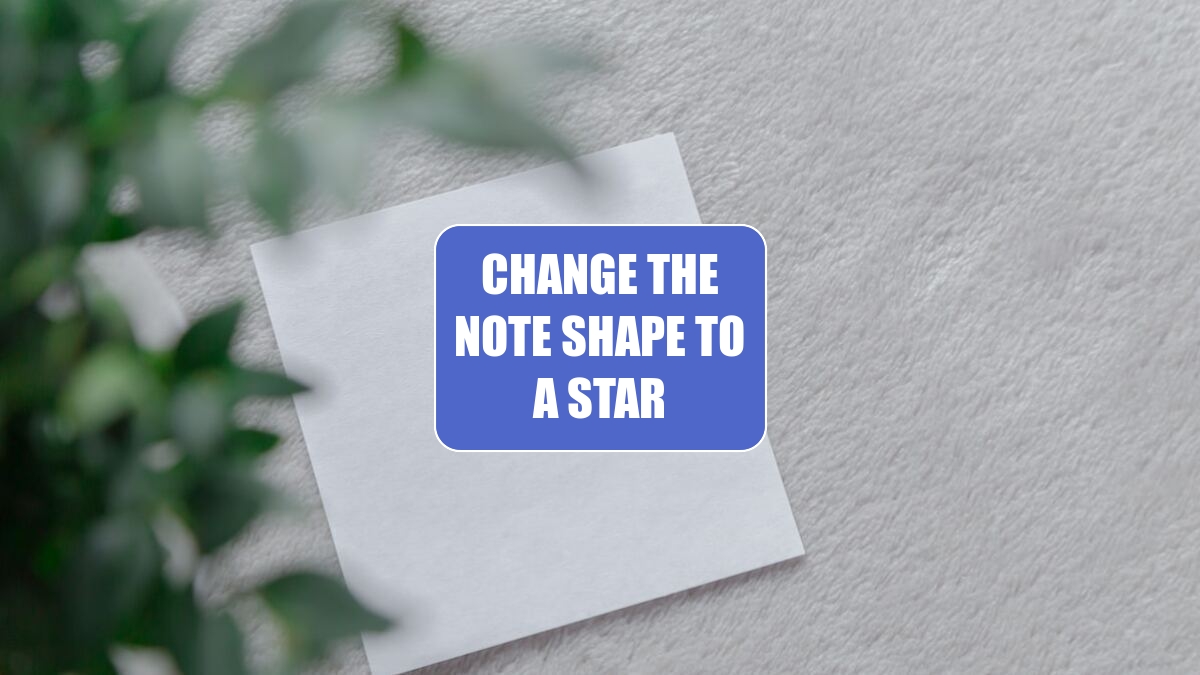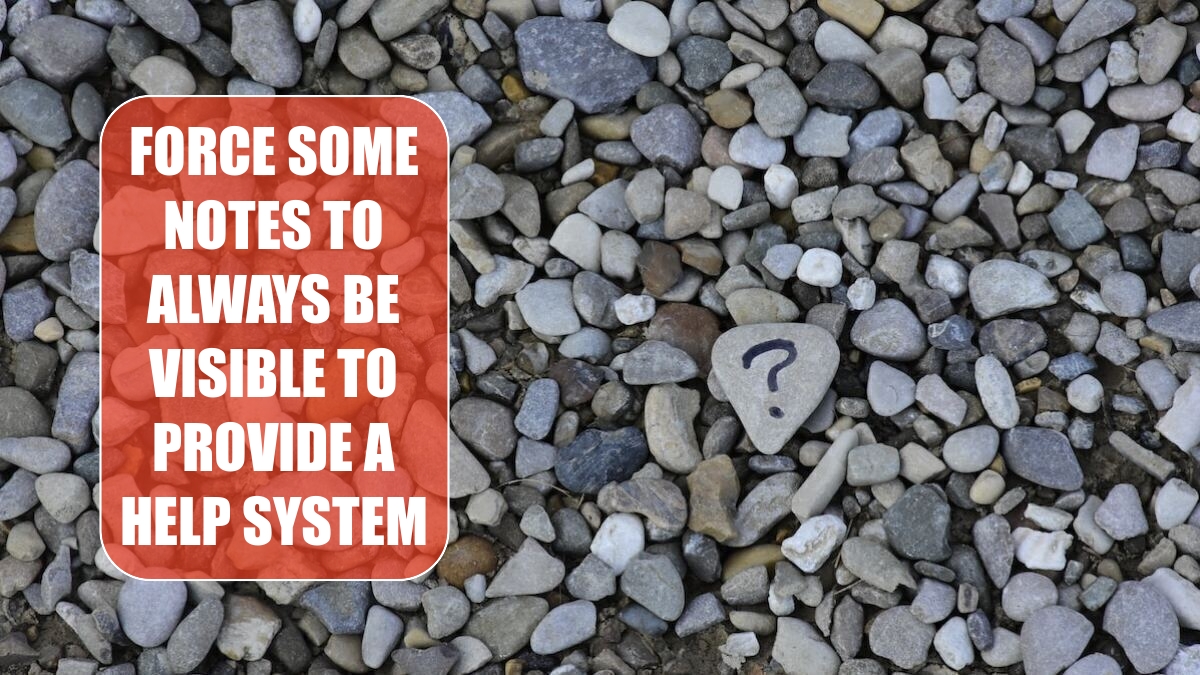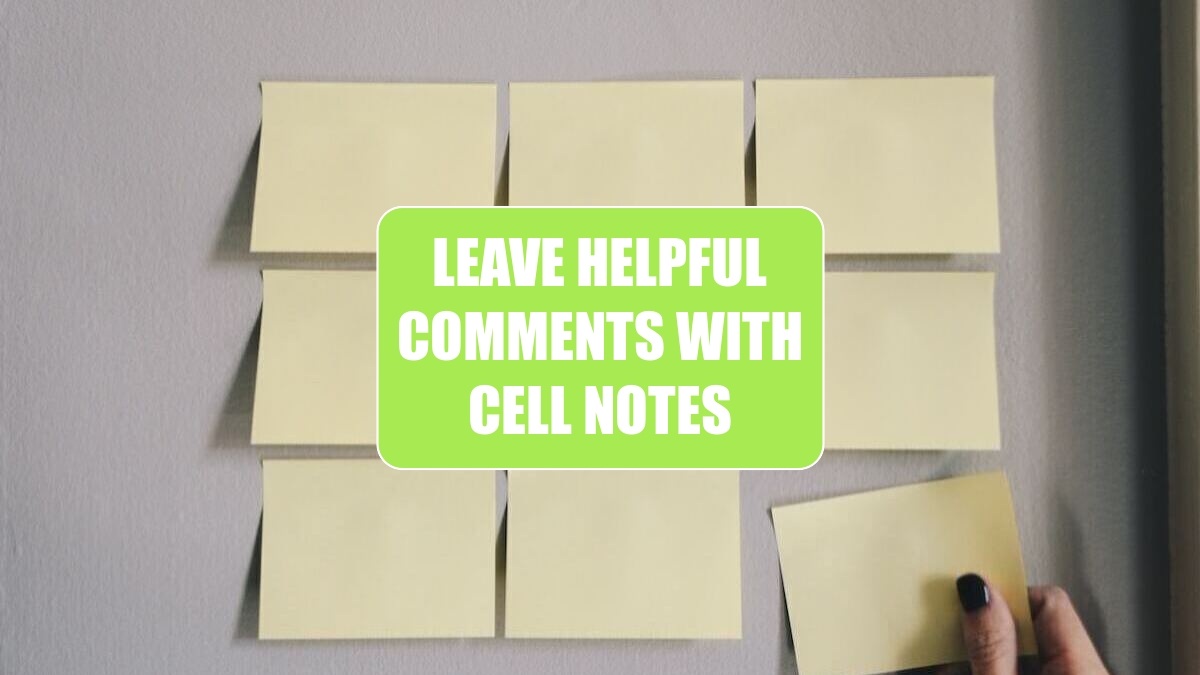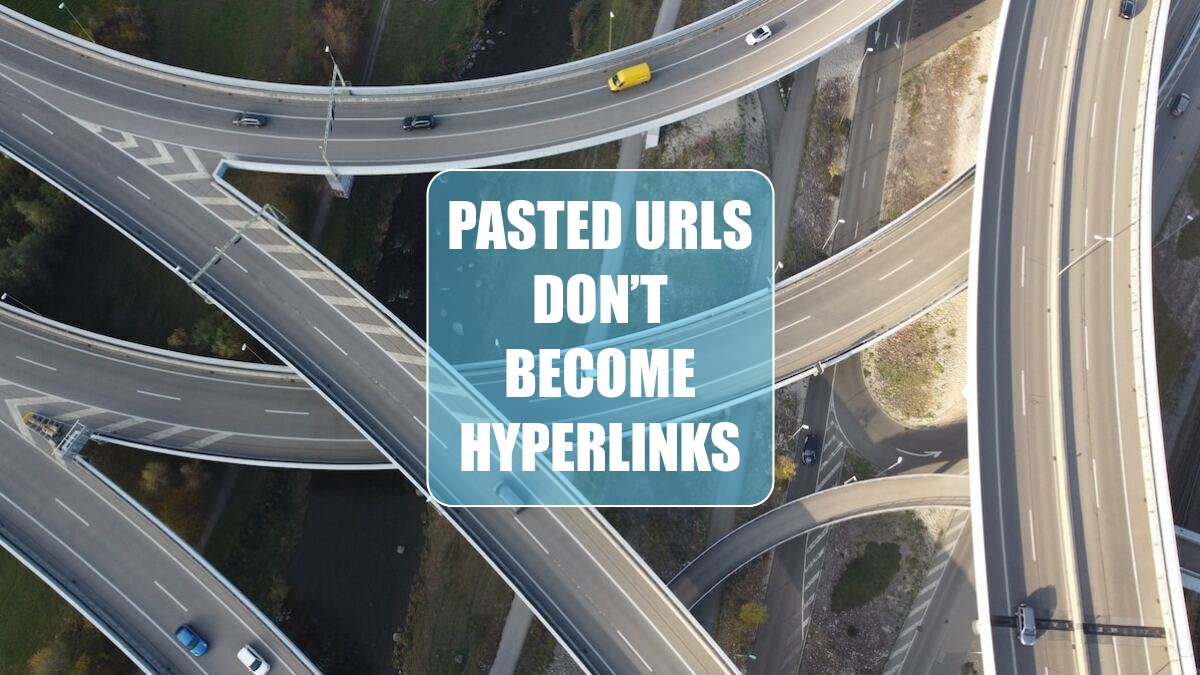Excel Tips
Change the Note Shape to a Star »
November 6, 2023
I would like to jazz up a note by changing it to a starburst or some other shape.
Force Some Notes to ALWAYS Be Visible to Provide a Help System »
November 3, 2023
I’m sending out a worksheet to managers and division vice presidents in order to get their budget for next year. I need to include specific instructions for many of the cells in the worksheet.
Control How Your Name Appears in Notes »
November 2, 2023
When I insert a note, the name displayed in bold is Customer. Can I change this so everyone knows which notes I inserted?
Change the Appearance of Cell Notes »
November 1, 2023
I typed a very long note in a cell. The note is longer than the note box will display. How can I read the entire note?
Leave Helpful comments with Cell Notes »
October 31, 2023
I have figured out how to write a confusing formula in Excel. I want to add a note to the worksheet to remind myself how the formula works.
Threaded Comments Debut in 2019 »
October 30, 2023
The commenting system has been upgraded in Office 365 to allow threaded comments.
Pasted URLs Don’t Become Hyperlinks »
October 27, 2023
I pasted hundreds of web site addresses into Excel. They did not turn into hyperlinks. I found that I could select a cell, press F2, then Enter to make the hyperlink. But I don’t want to have to do that hundreds of times.
Remove Hyperlinks Automatically Inserted by Excel »
October 24, 2023
Excel has an annoying habit. Whenever you type something in a cell that looks like an e-mail address or a Web site URL, Excel will underline the value, change the font color to blue, and make it a clickable hyperlink.
Make any Picture Transparent »
October 23, 2023
The image I added as a background using the instructions in the previous topic will not print. How do I add a background image that will print?